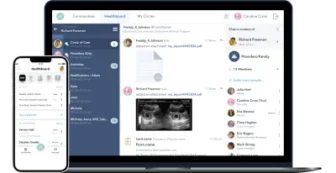The coronavirus pandemic required healthcare providers to put in extra effort to meet increasing demand for healthcare services. The pandemic also revealed existing problems in the healthcare sector:
- physician burnout
- a global lack of healthcare workers
- the large percentage of healthcare workers reaching retirement age
- the need to serve a growing aging population
- intensifying requirements for handling medical documents
All of these factors lead to exorbitant workloads for healthcare providers and require corresponding measures to ease those loads. Moreover, US healthcare companies have spent millions if not billions of dollars adopting electronic health record (EHR) technology. Automation in hospital workflows can let them optimize that investment by enabling a resilient and future-ready workforce.
In this article, we:
- discuss how robotic process automation (RPA) technology can improve your clinical workflow
- provide RPA use cases in healthcare
- show what RPA capabilities can help to automate routine processes
- compare popular ready-made healthcare automation solutions
- recommend how to effectively develop custom RPA software
- describe quality RPA services for healthcare industry
Automating healthcare processes as a solution to the above-mentioned challenges
Lots of operations healthcare providers fulfill are tiresome, monotonous, and repetitive. They require hours of retrieving and re-entering information. Moreover, people tend to make mistakes when performing such operations. On the contrary, tireless bots, provided by application of RPA in healthcare, brilliantly cope with this type of work, which doesn’t require an ad hoc approach.
By making healthcare providers perform repetitive computerized tasks, healthcare organizations lose money and lose their competitive edge. RPA solutions can help them address lots of workflow challenges in areas including electronic health records, billing and compliance, financial systems, appointment scheduling, and clinical documentation.
This encourages healthcare organizations to increasingly adopt automated revenue cycle solutions. Almost 8 in 10 (78 percent) of healthcare systems have already implemented or are in the middle of implementing automation for their revenue cycle activities. These statistics are taken from a survey by AKASA™ conducted among 400 chief financial officers and revenue cycle leaders in the US. It’s evident that RPA technology is here to stay and that revenue cycle improvement is a priority for healthcare systems.

RPA in healthcare industry: what RPA technology promises for your organization
The results of successful RPA adoption are compelling. A Deloitte global RPA survey shows that companies that take this step can achieve a return on investment in less than a year, with RPA averaging 20 percent of full-time equivalent capacity. Those interviewed said that outcomes of using the technology lived up to or even exceeded their expectations. Respondents noticed such improvements as cost reductions, enhanced compliance, higher quality and accuracy of tasks performed, and greater employee productivity.
For the sake of clarity, let’s view one real-life example of a successful implementation of RPA in healthcare.
Real-world example of a successful RPA implementation
In 2017, Toni Bonde, a healthcare consultant at Change Healthcare LLC, shared an example from his practice that proves the usefulness of RPA for healthcare if implemented wisely. Toni told the story of a payer organization that aimed to grow their business but first needed to solve issues related to cost restrictions and limited resources.
The company’s goal was tripling their enrollment volume over the course of five years while considering two key restrictions:
- little to no growth in administrative costs
- no decrease in quality and timeliness of claims processing
The company chose RPA to automate their repetitive and rules-based operations, deploying a frontend claims processing system enhanced by RPA technology. It took the company two months to fully adopt the system. Although the build-out took time, the five robotic claims processors allowed the company to expand its growth potential with outstanding results over the course of five years:
- Membership grew from 35,000 to 100,000
- Claims processing audit errors dropped by 1.5 percent
- The claims backlog was eliminated, leading to higher provider and member satisfaction
- Right after adoption, the company started exploiting the system to avoid all repeatable manual claims processing steps, resulting in a 98 percent auto-adjudication rate
Moreover, as soon as the system was deployed, the company understood that the RPA technology it adopted could help to automate other manual operations. For example, it took just several hours of programming and the system was able to update over 3,000 provider data records in less than four hours.
Now we will consider what makes RPA so helpful in automating repetitive tasks for the healthcare industry.
Read also: How we created an all-in-one enterprise healthcare solution
Use cases of RPA in healthcare and benefits they bring
The following are the main examples of RPA in healthcare and the benefits they bring to healthcare organizations.

1. Appointment booking
RPA software technology helps healthcare consumers book doctor visits without the assistance of hospital personnel. The use of RPA enhances customer satisfaction and speeds up the appointment booking process.
Business benefits promised by RPA:
Higher doctor visit turnout. An RPA bot can send notifications to patients reminding them about upcoming appointments. As a result, patients are less likely to forget to visit a doctor, and patient admission and discharge is streamlined.
Improved customer service. RPA technology helps to optimize front-office support and simplifies management of patient queries. As a result of using an RPA software tool, both the front and back offices can provide better service.
Read also: How we developed a SaaS appointment scheduling solution
2. Healthcare claims processing workflow
When a patient has received healthcare services, it might take time to process billing, as the claims management process typically involves manual and repetitive operations. They include inputting, processing, and checking documents and information.
Using claims management software empowered by RPA can help you streamline time-consuming operations and avoid human errors that often occur during manual claims processing. This is especially important as Medicare loses nearly $60 billion annually as a result of fraud, human errors, and abuse according to the USC Center for Elder Justice.
Business benefits promised by RPA:
Reduced probability of human error. Using RPA to automate claims management eliminates human involvement, which often leads to errors. With RPA, rules-based operations are persistent and error-free, provided the RPA developer writes the correct code.
Better employee satisfaction. Entrusting your employees to perform tiresome and repetitive operations is likely to damage employee satisfaction, resulting in increased employee turnover.
3. Regulatory compliance
Using RPA bots allows a healthcare organization to monitor and record all process steps in log files. This enables an organization to pass external audits. Data privacy is also provided for, as tracking and documenting operations are performed by bots.
Business benefits promised by RPA:
Enhanced transparency. Bots produce event logs of all steps in the process, building a transparent step-by-step record by which data can be traced to its source. This enables healthcare audit teams to have access to a transparent source for providing compliance.
4. Data extraction, input, and migration
The healthcare domain has historically been dependent on paper documentation. In a recent study by MedCity News, 67 percent of respondents mentioned that their healthcare organizations have divisions that still rely on paper medical records.
This high dependence on paper indicates that the healthcare domain is a good candidate for digital transformation. Nowadays, health systems are digitizing medical data with the purpose of storing it electronically and providing healthcare providers and patients with access to it.
RPA technology is helpful when it comes to automating the extraction of information from legacy systems and inputting it into new software. In addition, if you need to migrate data, such as for the purposes of medical research, you can use an RPA bot to do so.
Read also: How to digitize your clinical routines
Business benefits promised by RPA:
Decreased costs. The cost of an RPA solution is small compared to what healthcare organizations pay to their personnel for performing manual operations. In 2020, a CAQH study found that the healthcare domain would save $13.3 billion by automating administrative operations in the revenue cycle.
Having viewed RPA use cases and the benefits RPA brings to healthcare industry players, let’s check out what makes the technology so efficient for automating manual processes.

What RPA capabilities help to improve healthcare operations?
RPA operates by means of pulling data from available software systems. This can be done in two ways:
- via an interface to the back end
- by imitating human behavior and accessing the system from the front end
It’s worth mentioning that when dealing with legacy enterprise systems, you have to go via the front end, since there’s no way to get to the backend system directly.
An RPA software solution incorporates process mining, bot-building instruments, plug-ins that help to connect with other company systems, and an orchestration or scheduling layer. To understand the function of RPA in healthcare, we’ll view the technologies RPA is based on.
RPA relies on programming languages and frameworks including Python, .NET, and Java; relational databases; and frontend technologies such as JavaScript. RPA software is a multi-layered system that typically includes the following elements:
Recorders. By means of recorders, bots can see people interact with UI elements of the app and with specific kinds of data. Also, bots can learn object properties and imitate user actions including scrolling, hovering, and copying information when dealing with analogous tasks.
Development studio. The development studio helps to design and build intelligent process automation workflows.
Extensions. By means of extensions, bots can extract and manipulate information kept in other systems.
Control center. This is a dashboard for organizing bots and scaling operations they perform. The control center executes bots created in the development studio on the bot runner. In addition, bots report their execution status (pass, fail) to the control center.
Bot runner. As the name implies, a bot runner runs robots on dedicated machines on a schedule established in the control center.
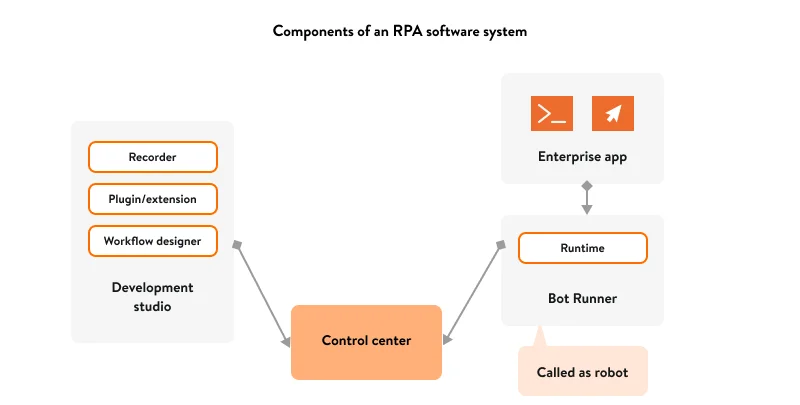
Advanced RPA systems can go beyond traditional functionality by augmenting RPA with artificial intelligence (AI) and giving bots decision-making and cognitive capabilities. Common bots can only perform simple operations they are instructed to do.
Having decided to implement RPA technology, you’ll inevitably need to choose between two options: using a ready-made solution or developing a custom one.
Choosing ready-made RPA software: comparing two market leaders
There are many off-the-shelf RPA software solutions. The RPA software market keeps growing, both in terms of revenue and vendors. The global RPA market is projected to reach $30.85 billion by 2030, registering a CAGR of 38.2 percent according to a recent study by Grand View Research. In this article, we highlight two vendors whose software is popular in the healthcare RPA market: UiPath and Olive.
UiPath. According to IDC, UiPath is the leader with a market share of 27.1 percent of the RPA market. UiPath offers robotic and cognitive automation solutions to enterprises across various industries and sectors. The open-source UiPath RPA platform allows users to automate manual and redundant operations and other business processes. UiPath offers a significant set of functionality, including a robotic enterprise framework, a capacious library of activities, and process mining. It allows you to create automations and automation-powered apps with no need for coding skills.
Olive. The AI startup Olive is solely focused on RPA for healthcare. According to the company’s statement, its customer base comprises over 500 hospitals. Olive provides healthcare organizations with an automated workforce and RPA optimization solution tailored specifically to healthcare administrators. The software toolkit offered by the company automates administrative tasks including revenue cycle, logistics management, clinical administration, and personnel management.
The following are some of the key differences between these two software products:
1. Principle of operation
- Olive operates on the principle of consulting, concentrating on direct delivery models. The company uses AI to optimize healthcare through direct interaction with Olive consultants. They don’t provide digital training or free trial software.
- UiPath offers an exhaustive development environment. Training courses are free, providing information on how to get started using the software and how to create RPAs using UiPath. There are also free editions of the software for personal use.
2. Payback opportunities
- Olive is tailored for prompt implementation with little to no effort. After adopting it, you can expect a 2x return within two months.
- UiPath adoption will require coordination between you and the vendor. Usually, the deployment process includes developing a proof of concept (around one month) and the deployment itself (around four months), and UiPath typically yields a 4x return.
3. Business process capabilities
- Olive’s software is tailored to improving revenue cycle management on par with some extra elements for scheduling automation.
- UiPath is developed to be used enterprise-wide and is suitable for all facets of operations and clinical delivery.
Considering the following principles will help you decide which solution to choose.
Choose Olive if:
- your area of interest is solely revenue cycle management
- you assume that introducing RPA within your company might be problematic
- you prefer an outsourcing model of implementing RPA technology
Choose UiPath if:
- you want to understand how to transform your company from within
- your plans regarding process automation go beyond revenue cycle management
- you want to train your employees to ultimately shift to in-house development
In our article, we considered just two off-the-shelf RPA software solutions. To make your final decision, you should spend time researching more options. Keep in mind that while choosing an RPA solution, you should be clear about what you want to automate and make sure you pick a product that has the capabilities you need.
Also, keep in mind that RPA software solutions may be difficult to use out of the box. In researching on review websites, the most common complaints we’ve seen regarding the top RPA providers boil down to usability.
Ready-made RPA software often seems overwhelming, as there are lots of UI components and it might be confusing to grasp where to start and figure out all the functionality. If you want to adopt a software solution that meets the specific needs of your business but is scalable enough to comply with your company’s changing demands, think of creating a custom solution.
Custom RPA: why this approach is worth considering and how to choose the right software development partner
RPA projects stagnate and fail in 30 to 50 percent of cases. This can be caused by the fact that healthcare organizations often:
- automate the wrong processes
- miss IT infrastructure limitations
- neglect to develop a minimum viable product
- try to automate too many processes at once
You can avoid all these pitfalls by partnering with an experienced RPA software development partner and IT consultant who will help you take a granular approach to automation.
An RPA software development partner should know the healthcare domain, its workflows, and common IT infrastructure. Your partner should be able to prove that they can safely and optimally integrate automation into your company’s IT systems.
Based on the above-mentioned characteristics that a software partner should comply with, we recommend that healthcare organizations answer the following questions:
- Which candidate knows our business, our operations, and where the biggest impact will be?
- Which candidate is experienced in ensuring and integrating automation with our available technology?
- Which candidate can ensure the outcomes are achieved?
- What are the measurement approaches to identify where automation is driving value?
Once you’ve picked a software development partner or decided to go for in-house software development, get down to preparing and creating your RPA solution with the following thoughts in mind.
How to ensure effective RPA implementation
The scale of your RPA implementation will impact your project’s costs. But typically, developing and setting up a broad network of bots costs millions of dollars. Inefficient implementation, or leaving it halfway, is likely to cost your company a lot of money. As RPA project failure is usually a result of insufficient preparation, we advise you to follow a four-step strategy to integrate RPA properly.
- Planning. Define the operations to automate and the logistical problems for implementing all processes, with a focus on compatibility with the current processes and systems in use. Based on the information defined, choose automation candidates and determine implementation risks to avoid.
- Preparing for deployment. Before deploying RPA healthcare software, a qualified business analyst should study the current workflow and gather stakeholder feedback. As a result, a business analyst can determine the processes requiring improvement and automation opportunities. Next, programmers can develop rules or event-triggered instructions for RPA.
- Implementation and testing. During this step, thoroughly monitor the RPA solution under development to identify degradation and bugs. As soon as all insufficiencies are fixed, you can scale and deploy bots.
- Maintenance and support. Maintain the productivity of the fully deployed solution. This can be achieved by constantly updating it across the database. Keep in mind that an RPA software solution requires bot maintenance. This may be significant if automation affects numerous systems like EHRs, payer-provider portals, and billing systems.
When implementing RPA technology, it’s important to consider its limitations. Combining RPA with other technologies might help you achieve even more tangible process automation outcomes.
How to get the most out of your RPA technology
Finally, be aware of the limitations of RPA technology, as they are as significant as the benefits it provides. Vendors tend to promote their robotic process automation tools as highly intelligent solutions, which is not exactly true. This often results in disappointment among some adopters.
RPA alone is narrow in functionality and can’t perform actions in a process workflow that cope with unstructured data and help with rationale, assertion, or predictive insights. To empower your software with such capabilities, RPA should be combined with artificial intelligence, machine learning, automatic speech recognition, natural language processing, and other technologies.
An experienced RPA software vendor will help you come up with a complex strategy and implement the most suitable automation technologies. Yalantis provides RPA services including consulting, software development, and managed RPA services. We also have broad expertise in healthcare software development. We would be glad to help you implement an effective RPA healthcare software solution.
Rate this article
5/5.0
based on 1,117 reviews