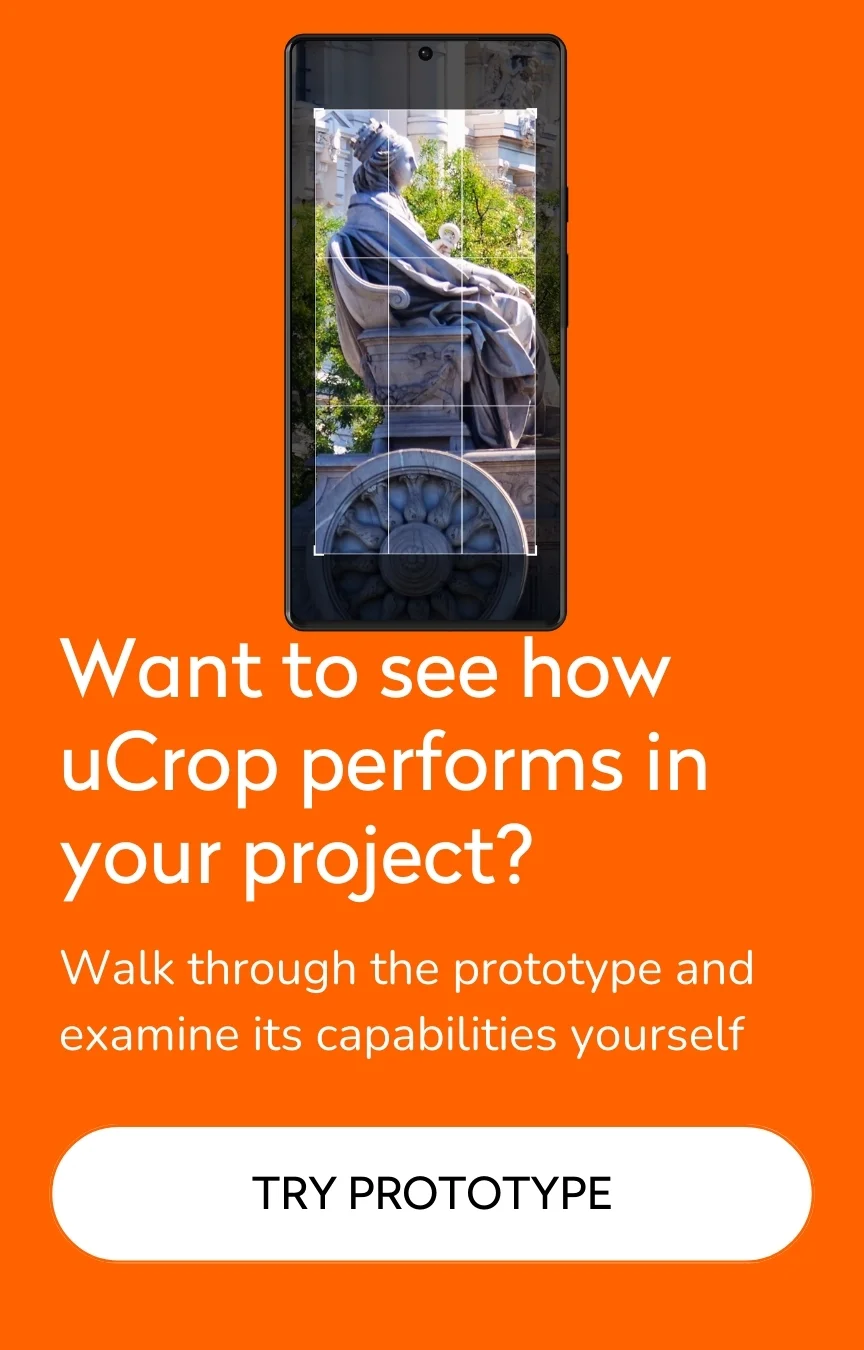Library overview
uCrop is a convenient open-source image cropping library for Android that includes basic image editing features like cropping, rotating, compressing, and scaling. It was developed around 10 years ago and is widely used in many well-known applications, including Xiaomi Music, Discord, and SoundCloud, which contributes to its reliability. Thanks to its builder-type interface, uCrop can easily be configured according to a client’s requirements and implemented in any solution that features image editing functionality.
The uCrop library easily integrates with Android APIs level 10 and higher and can be used in various scenarios to achieve great image cropping results.
Common software development challenges you can address with uCrop
Since uCrop features a fully developed and tested library that can be integrated with your existing solutions, it can simplify development and help you accelerate your time to market without spending many resources. Here are just a few challenges that you can solve with uCrop:
- Complex and time-consuming implementation for other image cropping tools
- Loss of quality after image cropping
- Lack of dynamic settings and tricky customization
- Poor community support
Benefits of uCrop that make image of effortless image editing on Android
-
01
Reliability tested in real products. When you’re choosing uCrop, you get a tested solution that has been integrated into 20k+ projects and has a good reputation:
- 30+ million downloads
- integrated with more than 20,000 apps
- features more than 2,000 forks in GitHub repository
- nearly 12,000 stars
-
02
Comprehensive and flexible functionality. uCrop’s functionality is flexible and covers most common image editing demands, such as:
- flexible image rotation (not just 90 degrees)
- convenient image scaling
- changing aspect ratio as you go
- Android gesture support: scroll (pan) image with one finger, rotate image with two fingers, pinch to zoom out, double tap to zoom in
-
03
Image cropping that preserves quality. uCrop provides options for customizing image output, including image compression and quality control, ensuring that cropped images retain optimal quality and have an optimal file size.
-
04
Ready-to-use library and easy integration. The design of uCrop allows developers to easily integrate it by just including the library as a local project and configuring settings. Its user-friendly and well-documented APIs make uCrop easy to customize and simplify the initial setup.
-
05
Active community support and updates. As an actively maintained open-source library, uCrop benefits from community contributions and updates, ensuring bug fixes, improvements, and compatibility with the latest Android versions.
Key features of uCrop that cover most common image cropping processes
uCrop’s customizability allows developers to have control over the following steps during library integration:
- choosing the image compression format (JPG, PNG)
- adjusting the JPG image compression quality on a scale from 0 to 100 (since PNG is a lossless format, compression quality doesn’t apply to it)
- selecting whether all supported gestures are enabled simultaneously
- setting the maximum size of the bitmap matrix decoded from the source URI and used in the crop view (if necessary)
- enabling or disabling the appearance of the crop frame and guidelines
- setting the color of the crop frame, the width of rows, and the number of columns
- selecting either a rectangle or oval crop area
- changing the UI colors (toolbar, status bar, active widget selection)
Use cases that highlight uCrop’s functional benefits
-
Photo editing: Applications that involve photo editing, such as adding filters or stickers, can use uCrop to let users crop images as part of the editing process.
-
Refining the quality of scanned images: Apps that involve scanning and saving documents or receipts can use uCrop to let users crop and refine
-
Preparing digital artwork and designs for publication: Drawing, painting, or design applications can use uCrop to enable users to crop and refine their artwork or designs before finalizing or sharing them.
-
Progress tracking in fitness apps: Apps involving tracking progress through images, such as before-and-after fitness transformations, can use uCrop to enable users to consistently crop and compare images.
-
Standardizing marketing and e-commerce assets: Product images in e-commerce applications often need standardized sizes and aspect ratios for thumbnails or display images. uCrop enables users or sellers to crop product images to fit these requirements before uploading.
-
Adjusting pictures for social media: In social media apps, user profiles often require cropped images of specific dimensions. uCrop’s dynamic aspect ratio controls allow users to precisely crop and adjust their profile pictures before uploading.