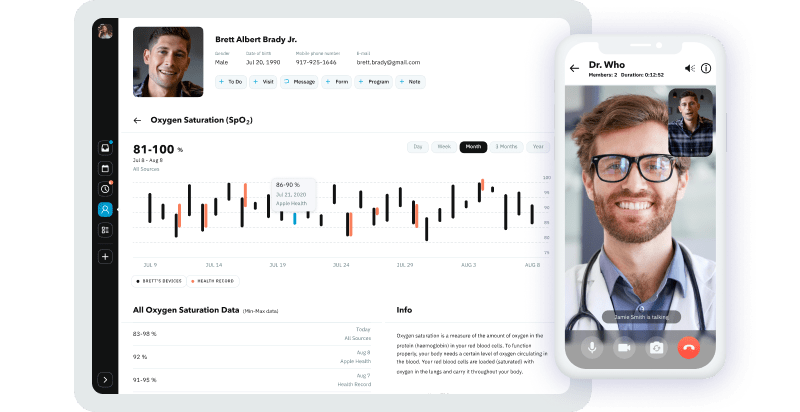COVID-19 has accelerated the digitalization of healthcare. The need to treat patients from a distance as well as serve a large number of patients at once required clinics and hospitals to move away from outdated paper-based systems and start using digital solutions.
But how smart has this digitalization of medicine been? In pursuit of quick and easy ways to implement technologies into their workflows, many clinics have resorted to using several systems that are independent of each other. This was a fast fix, but one that actually introduced new problems for medical practices. A large number of third-party services has led to chaos in clinics’ workflows.
Does your medical facility face these problems after adopting multiple third-party services?
Every problem a clinic’s staff faces is a link in a long chain of tasks, events, and requests. One by one, they cause difficulties for doctors in making quick and informed decisions regarding patient treatment and providing high-class healthcare services:
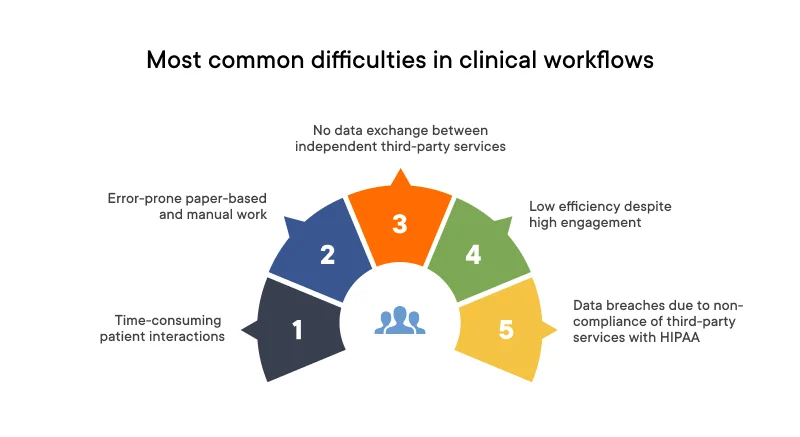
These difficulties can seriously burden the work of a clinic’s staff. We can visualize them like this:

So, how to handle digitalization of healthcare properly?
Unfortunately, it’s impossible to solve those problems individually. In trying to do so, you will just remove one of several obstacles in a clinic’s workflow. It isn’t a single problem that affects the workflow of clinical staff; it’s an unreliable management system that prevents medical and administrative staff from doing their work properly.
It’s vital to keep in mind that wise healthcare business transformation will require an integrated approach. The best solution is to bring innovations and change how you operate now by optimizing and automating existing workflows with the help of one software solution.
How can your clinic benefit from an all-in-one management solution and clean up the mess left by third-party services?
By adopting an all-in-one management solution, you can achieve the following aims:
Significantly reduce human errors. When a clinic uses a smart system that can exchange data, the clinic’s staff won’t have to spend a lot of time re-entering data. This will let them complete other important tasks.
Serve more patients. Without having to collect, sort, enter, and check data several times manually, a clinic’s staff will have the opportunity to serve more patients and provide them with a quality of service that was previously impossible due to the high workload. Data will be constantly added by a clinic’s staff and updated automatically throughout the whole system. Clinic workers will spend a minimum amount of time creating patient profiles for different services.
Automate tasks to save time and unburden staff. A new management solution may include mechanisms for automating various tasks, such as sending notifications to patients or medical personnel, updating data, and sending testing requests to the laboratory. Such automation will free up time for clinic workers as well as help avoid human errors.
Optimize the workflow to save time and avoid mistakes. When creating an independent management solution for a clinic, business analysts develop ways to optimize clinical routines. In this way, analysts can find the root causes of problems in certain workflows and make those workflows easier to accomplish within a new system. This may include reducing unnecessary steps for creating reports or automating data entry. Implementing custom BI solutions can further enhance this process by providing tailored analytics and real-time insights, helping healthcare providers make more informed decisions and streamline their operations.
Replace multiple third-party services. The problem with third-party services is not only that they don’t communicate with each other but also that you need to constantly monitor them. This may concern:
- constantly monitoring software updates on all devices used in the medical facility
- looking for new services if there are new tasks that old services can’t handle
- training employees
How a new solution can offer these benefits:
- A new solution can be updated automatically at the same time across the entire clinic.
- A new solution can offer functionality that will meet the clinic’s future needs.
- A new solution can provide a convenient and simple interface that facilitates the onboarding of new employees and the work of current employees.
Get better possibilities for scaling. Your clinic will gradually grow and develop. At some point, there may be so many needs and so many operations performed by your clinic staff that you find yourself using a large number of third-party services. An all-in-one management solution built from scratch is the best option to solve this problem. And as the needs of your clinic’s staff increase, the company that developed your management solution will be able to implement new functionality.
Get a chance to digitize your archives and get rid of paper documentation. With the complete digitalization of your clinic, it’s impossible not to touch upon the archives. It may take some time to digitize them, but an all-in-one solution will allow you to store patient medical data safely and conveniently in one system.
The next step is to determine whether your clinic would benefit from a management solution built from scratch or from licensing an existing software product.
Integrate third-party services, build a new solution, or buy a ready-made solution?
Your choice depends on your clinic’s priorities, your financial abilities, and the time frame in which your clinic’s top management would like to start working with a new solution.
Consider purchasing a ready-made management solution
There are many management software solutions for medical practices, such as Cerner and Epic. Practices can use them right out of the box. Choosing this option, you will spend significantly less time and money than you would building your own system, but not everything is as smooth as it seems.
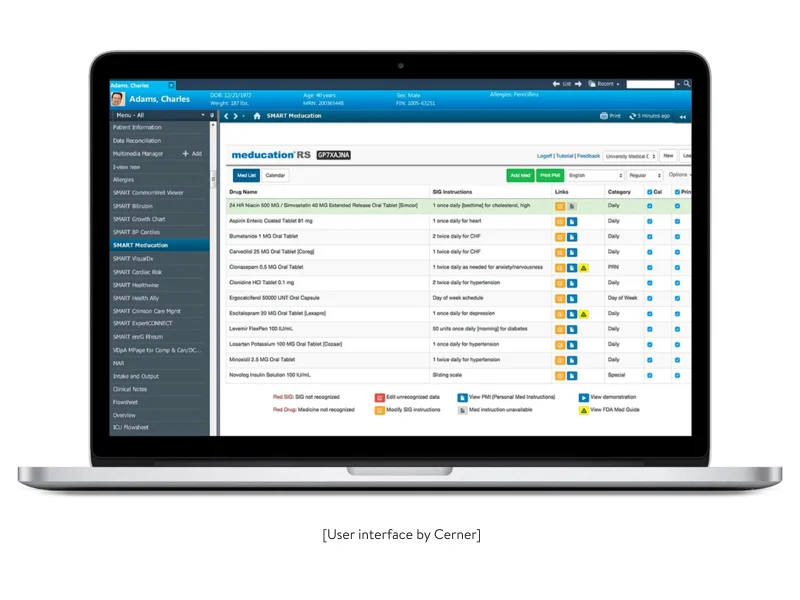
Such solutions aren’t perfect because they were developed to meet the needs of all kinds of medical institutions. Some functionality of such solutions may be superfluous, and these platforms can lack the ability to customize features. In this case, the user experience can be poor, as the system will contain too many elements that you don’t need in your medical facility. This will slow your specialists’ workflow. In addition, such systems may lack specific functionality to support your workflow, causing you to return to third-party services.
Yalantis has extensive expertise and worked on the following alternative options that we can help you implement:
1. Connect all third-party services your clinic uses and create a platform within which they will interoperate
This strategy is good if each of the existing services is ideal for your staff to work with. In this case, we can create a digital platform where we competently integrate all the services you use and create a convenient interface for them. We will use an ESB (enterprise service bus) to connect all third-party services via integrations and configure their smooth performance and data exchange.
Another variant is a message queue through which applications communicate and exchange information. We can use Kafka for this, a message queue system from Apache.
2. Build a management solution from scratch to meet your clinic’s specific needs
This option requires a lot more time than the first. However, it offers several benefits:
- Future platform flexibility
- Ability to completely meet business and stakeholder needs
- Ability to develop one-of-a-kind functionality
- Chance to lay the groundwork for platform modifications
In this case, we will create a product anticipating the business’s future expansion and emerging needs.
3. Combine the two previous approaches to focus on the long-term perspective
This option entails temporarily connecting all third-party services within one interface to tune up the exchange of data between them and integrate existing information. This will allow your clinic’s staff to work conveniently and optimize their daily routines.
At the same time, while your clinic’s staff continues working with familiar services, we can develop a management solution from scratch with an eye to future growth and your clinic’s specific needs.
This method will ease your staff’s work before the custom management solution is ready and block out time for developers to create an outstanding product.
It’s also possible to integrate your solution with such EHR systems as Epic or Cerner if needed. Yalantis has appropriate experience.
Read also: E-prescription app development: how to make your system efficient
How to build an effective management solution for a clinic from scratch?
Before starting development, business analysts will enter the game and investigate your clinic’s current workflow.
When developing a clinic management solution, business analysts take into account not only the client’s wishes. They also carry out a multilateral analysis of the business itself, business needs, and how the current way of operating meets the needs of stakeholders.
With an understanding of the way things are currently done in the clinic, business analysts come up with a plan for digitalizing those processes. Their plan includes a detailed description of the processes that need to be optimized, ways of optimizing them, and how to automate specific tasks. Such an in-depth investigation also helps business analysts and stakeholders see what the future platform should consist of.
The first thing to consider in terms of building a new solution is solving the problem with third-party services.
Dropping excessive third-party services and integrating critical ones
Creating a solution that will be responsible for everything doesn’t necessarily mean abandoning all the services you used before. It’s only necessary to solve the problem of interoperability.
Sometimes, end users use the minimum amount of functionality that a service offers. But that doesn’t necessarily mean that this functionality is convenient and covers all end users’ needs. The cost of third-party services that your staff doesn’t use to the fullest isn’t justified for your clinic. However, this doesn’t mean you have to avoid all third-party services. To save costs and time, we can integrate third-party services that would take a lot of time and financial resources to develop ourselves. For example, we can integrate billing services.
As soon as the integration problem is solved, business analysts and UX designers will start working on wireframes and then UI, considering all the features discussed with stakeholders with a focus on optimizing and automating current workflows. Based on these wireframes and UI, the development team will start developing the MVP version of the solution. In particular cases, our team can develop a functional prototype before development.
Developing functionality that facilitates clinical routines for all parties
An all-in-one clinical management solution with basic functionality can help digitalize almost all the processes we mentioned earlier and make work and life easier for all stakeholders. See how we can help you optimize your clinical workflow with just one solution:
Functionality for medical and administrative staff
Dashboard with tasks
A user-friendly dashboard is a useful feature that helps specialists see their daily workload:
- Doctors can see a list of patients to consult on a specific day
- Administrative staff can work on organizational issues, such as assignment of duties, documentation, patient management, and reporting
- Accounting and legal can see their tasks or work emails and messages on the dashboard
On the dashboard, doctors and administrators should be able to assign tasks to nurses, other doctors, laboratory technicians, interns, assistants, and pharmacists.
A feature for scheduling appointments is an indispensable element of a clinical management solution. We can create an easy-to-use tool that will:
- display doctors’ workloads
- allow administrative staff to easily change their schedules or rearrange patients
- enable doctors to make special notes about patients and transfer them to the EHR module through which they manage patient records
EHR
With an EHR, keeping patients’ medical histories becomes much easier. Many EHR systems that are designed for a huge network of clinics have extraordinary functionality and contain many forms and tabs that are unnecessary for small tasks. In contrast, we can create a simple EHR that contains only the most necessary functionality for doctors and can easily transfer data to other departments, such as to a laboratory.
As your clinic’s EHR system will contain patients’ sensitive information, you may need to obtain ONC Health IT Certification. Yalantis has experience helping our clients obtain this certification, so we can build a solution considering its requirements in advance.
Role management and access rights
Since our goal is to create a single solution that will expedite work of all specialists within your clinic, it’s necessary to define access rights for each user. This may include defining rights for:
- doctors, nurses, and administrative staff to view certain information about patients
- physicians and specialists to make changes to patient records
- doctors and administrative staff to assign and cancel appointments
In this process, working with a data analytics service provider can help streamline data access and ensure that the right individuals have access to the appropriate information for better patient management.
Specific functionality and limited access to patient data for non-medical departments
The accounting and legal departments, for instance, may have access to the limited amount of patient data they need to generate a hospital bill and work with a patient’s insurance company. These departments may also need a tool for reporting and managing documentation on a clinic’s staff.
Functionality for the laboratory
Integration with the EHR system for an in-house laboratory
This integration will eliminate the influence of the human factor on test results. For example, a doctor can give a referral for testing that is transmitted through the EHR to the laboratory. The solution can also integrate with medical test equipment software and automatically enter incoming data (a patient’s first and last name, analysis barcode). Additionally, collaborating with a data science service provider can help analyze patient data more effectively and derive actionable insights from test results, improving overall healthcare outcomes.
This way, lab technicians can automatically start the analysis after placing a patient’s biological material in medical test equipment. The equipment can then deliver the results and enter them into the laboratory database. The results can then be sent back to the EHR system in a discrete, standardized format after a laboratory officer electronically signs the test result form.
Quality control reporting
A quality control reporting feature is essential for the laboratory to know how their equipment works and how it handles the workload. We can configure the reporting module in such a way that it gathers statistics on equipment performance and generates reports on a daily (or any other) basis depending on the equipment workload.
This feature can collect data on all laboratory consumables, their quantity, and their quality. As an additional measure, we can develop a feature for generating inventory reports.
Integration with a reference laboratory
There are situations when a hospital doesn’t have a laboratory or certain tests cannot be done on-site. In such cases, we can integrate with the internal system of another laboratory outside your medical facility. That lab can receive a patient’s data automatically after a physician sends an appropriate request. The test results can then be returned to the hospital’s management system.
Functionality for patients
Functionality for patients is optional. However, it’s great when patients can also interact with your clinical management system to make an appointment with a doctor or view their test results and medical records. We can develop a simple mobile app for patients through which they can book appointments on their own and access their medical records. Another option is to add this functionality to the hospital website instead of building a mobile application.
This is how your clinic’s workflow might look after implementing such functionality:

Let’s observe what technical aspects architects and developers will have to consider when building such functionality.
Read also: Remote patient monitoring solutions for healthcare providers
Which technologies should you apply when building an internal management system?
When building a clinical management solution, architects and developers need to create conditions for stable and smooth operation of the platform. As we’re talking about software for the healthcare field, their scope of work may concern the following aspects:
Architecture
A microservice architecture is a suitable option. This type of architecture allows you to:
- Make each microservice responsible for specific functionality. For example, you can have a microservice for EHR, laboratory, reporting, and integrations. Such separation will help developers smoothly update features.
- Apply load balancing techniques to provide stable platform performance. For example, we can automate load balancing and switch off microservices that are responsible for the laboratory’s functionality when the lab isn’t working. Then all the power will go to other microservices that are active.
- Easily implement security and functional updates. This can concern adjusting specific features to meet new HIPAA requirements. Healthcare is a delicate industry in terms of security requirements. With a microservice architecture, you can make changes to independent microservices without affecting the work of others.
Read also: How to implement the most suitable software architecture for your business
Ensuring security according to HIPAA
Secure development. Products designed for the healthcare industry must adhere to specific cybersecurity frameworks and use specific programming languages. By doing this, you can provide solid protection for the application at each stage of its creation and avoid leaking patients’ personal data.
Access management. To let each department and employee see only the data assigned to them, developers apply the role-based access control (RBAC) method. For example, doctors might have access to complete information about patients, nurses might have partial access, and the accounting department might see the minimum amount of information needed to calculate the cost of treatment.
HL7 protocol for data transmission. In order to transfer data to reference laboratories, it’s necessary to ensure the safe transfer of requests from a clinic’s management solution to the software used inside the laboratory. To do this, we use the HL7 protocol for secure data transmission.
Secure authentication. HIPAA requires secure system authentication and recommends two-factor authentication. Your development team can create a mechanism that requests two factors of authentication when a user logs in to the system or signs important e-documents and reports.
Configurations for laboratory equipment and their data formats
Laboratory equipment can use different data formats, such as CSV or XML, depending on a vendor’s preferences. However, the test results the EHR system receives should be in a standardized format. To streamline this process and enhance real-time monitoring, healthcare providers can utilize healthcare IoT data solutions to automatically collect, standardize, and analyze data from connected medical devices. The development team will have to implement a mechanism to transform data from CSV or XML to PDF, for example.
For this, developers need to create an integration module between the EHR system and laboratory equipment that will accept a request from the EHR, transform it into the required format for the instrument (CSV or XML), initiate the analysis of biological material, take the obtained test results, transform them into a standardized format, and send this report to the EHR system.
Report customization
In addition to a mechanism for transforming the data format, developers need to develop a mechanism for customizing reports that has two options:
- Create a test result report based on a template
- Customize a report depending on the type and number of tests
The second option is useful in cases where a large number of different tests were done for a patient. The customization mechanism will aggregate data on all the tests, collect it in a single report, and then send it to the EHR system.
Deployment
When updating a clinical management solution, it’s important to ensure the stable performance of all microservices that require high availability, such as those responsible for registering patients in the system and sending requests to laboratories. In such cases, the team can use the blue-green or canary deployment methods, which will allow them to keep the solution working during deployment.
Read also: How we created a telehealth solution with a remote patient monitoring module
Wrapping up
A new management solution will allow your medical facility to work in a more optimized way and serve as a comfortable platform for completing daily tasks. Healthcare is a delicate area in terms of software development. You must pay careful attention to detail, technology trends, and compliance with security requirements.
Yalantis has experience developing sophisticated yet easy-to-use medical products such as Healthfully and eRx. Our experts have already encountered many technological and non-technological challenges often encountered in the healthcare industry. We have a proven roadmap of action and can become a reliable partner for your clinic.
Want to build a workflow management solution for your clinic?
We’re ready to help