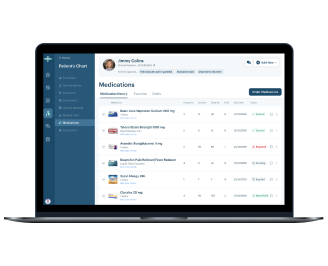Cloud-based medical imaging system
Learn how we provided a US-based hospital network with a multi-component solution for securely storing medical images in a centralized place and syncing medical images between medical equipment and an EHR system.
-
Industry
Healthcare
-
Country
USA
-
Team
20+ specialists
-
Period of collaboration:
2020–2021
About the client
Our client is a midsized hospital network with 25 facilities distributed across the US. The company uses a hospital management system (HMS) with a built-in electronic health record (EHR) module. The team asked Yalantis to simplify access to medical images and make them an integral part of patient information and establish secure access to them via the central EHR module.
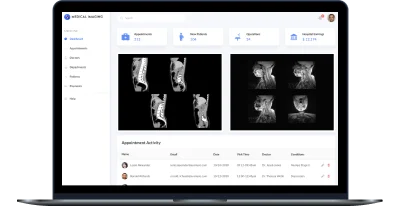
Business context
When beginning the work on the project, we had to tackle a range of challenges our client faced during their daily operations:
- Difficulty accessing medical images. Patients often lost hard copies of medical images or forgot to bring them to consultations with their clinicians, especially when visiting clinicians in another city.
- Cumbersome management of medical image security. Medical images were stored on-premises at each radiologist’s individual workstation, with no centralized access, requiring the compliance department to ensure the security of each workstation.
- Complex and ineffective diagnostic sessions. During a complex diagnostic session, a patient undergoes examinations using various types of medical equipment. Radiologists had to physically visit other radiology departments to view images from previous examinations, as they couldn’t access these images at their workstations.
Solution overview
-
The client chose to build a custom software solution that could entirely cover their business requirements and easily integrate into the existing workflow.
To optimize the custom development process and reduce expenses, we relied on specialized ready-made frameworks and libraries. With their help, we avoided building small solution components from scratch. For instance, we used ready-made libraries for the DICOM viewer and for processing secure HL7 protocols.
Conducting analysis and research
Before embarking on the actual development process, we elicited, analyzed, and prioritized our client’s requirements to decide on core functionality and select the right technology stack. We also researched similar software to make use of these vendors’ experience and assessed the current state of the client’s business to decide on a deployment strategy that would preserve the radiology department’s existing workflow. Thus, we introduced a three-stage solution deployment strategy: partial deployment within a single facility, full deployment within a single facility, and finally full implementation across all facilities.
Developing a new EHR system software component
A new EHR component included a medical images orchestration system for coordinating the processing of medical images across all client facilities and additional modules for the general permission system to ensure the secure management of medical images in accordance with access and data handling policies. This module also had a new interface that allowed radiologists to view images during diagnostic sessions and add images to scan reports as well as additional interfaces for radiologists and clinicians to view DICOM images at their workstations along with other patient data in the EHR system.
Introducing custom DICOM server software
Custom server software is synchronized with the EHR module. The DICOM server aggregates and pre-processes all medical images received from medical equipment and serves as the only secure medical image storage location within each radiology department.
Setting up hospital infrastructure
We ensured a hospital infrastructure includes enhanced EHR account capabilities, periphery equipment, a local DICOM server, and mobile and tablet devices.
Establishing cloud infrastructure
Cloud infrastructure is comprised of a central EHR system, an orchestrational DICOM service, a media conversion service, an API gateway and clinical decision support system (CDSS), and a conditional access service and HL7 server.
Ensuring software security
To guarantee secure data exchange between hospitals and the cloud, we implemented a secure private network. It ensures that data is exchanged via secured TLS channels to prevent data compromise or interception.
To provide secure medical image storage, we ensured that each radiology department’s local DICOM server is the only place where medical images generated in this department are stored and the EHR system and the orchestrational DICOM service contain only links to the original images on the DICOM server.
Value delivered
As a result of our productive cooperation with the client, we managed to deliver an integrated medical imaging solution.
Before:
-
A radiologist’s workstation stored all medical images generated during diagnostic sessions.
-
Patients could receive medical images only as hard copies and often forgot to bring them to consultations.
-
The hospital’s compliance department had to regulate storage of and access to images with time-consuming security measures.
After:
-
Medical equipment transfers medical images in DICOM format directly to a server in the radiology department, not to the radiologist’s workstation.
-
Patients don’t have to bring medical images to consultations. Any authorized clinician across all hospital facilities can view a patient’s images along with other health data in the EHR module.
-
The radiologist can still print images or burn them to a DVD at the patient’s request. But now, the radiologist also always adds medical images to the scan report and sends them to the EHR system.
-
The cloud EHR system doesn’t store physical medical images. It only contains links to images stored on local radiology department servers.
Ensure centralized and secure storage of medical images within your EHR or EMR software
Our healthcare solution experts can ensure the frictionless transfer of medical images to your EHR system to streamline patient examination and improve patient satisfaction
More projects
-
Medical e-prescription platform
An EHR system enhanced with an e-prescription module
-
Integration with EHR systems
A patient portal and a practice management system integrated with the most popular EHR systems
-
EHR integration Healthfully
Integration of a patient management system with multiple EHR solutions