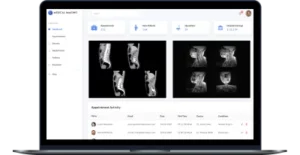A picture archiving and communication system (PACS) is an indispensable element in the work of medical facilities. This is because PACS facilitates work with medical images.
Medical images are a critical source of diagnostic information. However, they contain sensitive medical data that requires reliable protection and are in a specific format (DICOM). You can’t open medical images in a regular photo viewer and should have a sufficient amount of storage for them. These are the advantages of PACS. Most often PACS provides:
- secure storage, backups, and retrieval of medical images
- a DICOM viewer for displaying images
PACS systems allow doctors to work with medical images throughout the whole clinic. By integrating information, medicine imaging, and radiology systems with PACS, multiple departments can access medical images. This helps doctors make informed decisions.
Although information systems integration in radiology is common, it’s not that easy to start working with PACS. There are different aspects to consider before stepping into the PACS integration process:
- Which form of PACS should you choose: custom or ready-made?
- How can you connect existing systems with PACS?
- How can you ensure secure medical image transfer, storage, and backups?
- What should you pay extra attention to when choosing among different PACS software vendors?
- Will you need IT assistance from independent software engineering companies when implementing PACS?
We can answer the last question right away: there are situations when IT assistance – be it from a PACS solution provider or an independent company – is unavoidable. We will discuss such cases in detail.
Yalantis has experience both integrating ready-made PACS and building custom archiving solutions. Relying on this experience, we will disclose all the essential considerations concerning PACS integration.
Ensure seamless management of medical images
We can integrate or develop a PACS solution that meets your medical practice’s needs
What advantages to the established clinical workflow will PACS integration bring?
Communication between information and archiving systems enables doctors from various departments to analyze medical images at any time. They can retrieve medical images from the PACS archive using their corporate computers and find an image in a matter of seconds. Also, PACS is a handy mediator in the process of exchanging patients’ medical data and medical images between information systems before and after exams.
But keep in mind that your clinic’s staff can benefit more once you let specialists upgrade your PACS. You can do this by working with your PACS vendor or by asking independent developers to implement specific mechanisms that will automate procedures. By doing this, you can achieve the following:
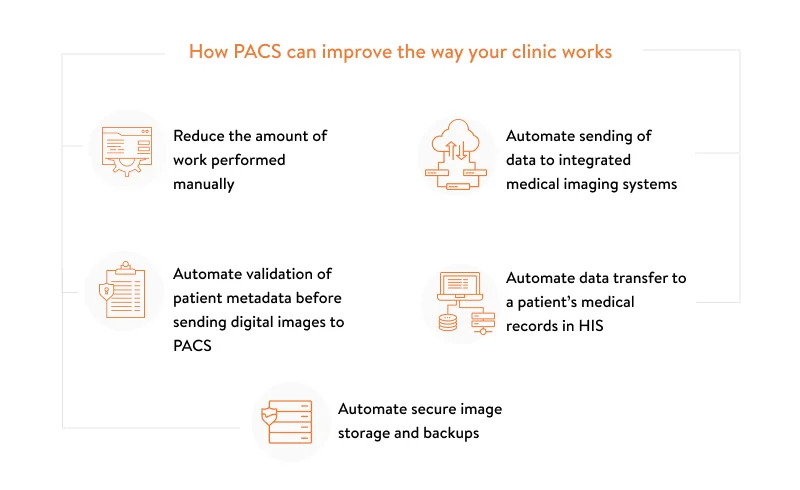
- Less manual work. Once a healthcare provider adopts PACS, working with film or burning data to discs becomes optional. All images will be stored in local or cloud archives. Radiologists and other doctors will have access to them at any moment. Besides, you can automate image format conversion if needed so images automatically go to your HIS (or EHR) in a convenient format (PNG, JPEG, or SVG) as soon as a radiologist submits a report on them.
- Automated data transfer via an integrated medical imaging system. Different imaging modalities can work with the DICOM format thanks to DICOM integration software. A radiology information system software (RIS) creates a unified DICOM Worklist based on referrals received from the HIS. Your PACS software system, after you implement this system, will automatically transfer this DICOM Worklist with patient data from your RIS to medical modalities, such as MRI, CT, etc. Without medical imaging software, a clinic’s staff has to upload the worklist manually and then initiate an examination session.
- Automated validation of patient metadata before sending digital images to PACS. Even machines can make mistakes. However, the good news is that they can check their results more accurately than people can. The development team will implement a checkup mechanism that validates information from the DICOM Worklist and metadata stated in a medical image. This makes sure that the right person receives the right results.
- Automated data transfer to a patient’s medical records in your HIS. A software engineering company can automate the process of adding results to medical records. After a radiologist submits a report on a patient’s condition, the report will go from your PACS to your HIS with images attached to the patient’s medical records in a standardized format (PNG, JPEG, or SVG).
- Automated secure data storage and backups. After integrating PACS, you won’t need to worry about additional security measures on your end. When implementing PACS, your clinic’s IT department or an independent software engineering company will set up secure ways to automatically store and back up data as well as to ensure quick access to medical images in the event of an emergency.
In general, PACS integration and automation — if carried out wisely — will significantly simplify the work of numerous specialists and even departments. But for this to happen, you have to make a wise decision on the type of PACS to work with.
How can you choose the most suitable type of PACS for your medical facility?
The size of a medical facility, its financial abilities, and its workload play an essential role in identifying the most suitable picture archiving and communication system. You have different options to consider when searching for the best PACS system for your needs.
Options to choose from: building a custom PACS vs integrating a ready-made PACS
At the very beginning, you can choose between building your own custom PACS and integrating an existing PACS. What you choose at this point will affect your whole path of dealing with archiving systems. Let’s explore these options in terms of invested resources:
Option #1: Build a custom solution
When building a custom PACS solution, you will need to:
- find a highly skilled development partner with rich experience building and implementing PACS solutions who will fall within your budget and time constraints and guarantee stable system performance
- build some components of your PACS from scratch, such as the PACS interface, DICOM viewer, API, and device integrations
- ensure interoperability between all systems and medical imaging solutions
Yalantis’ experience in cloud-based medical imaging software development
Building cloud solutions from scratch undeniably provides stakeholders with a variety of benefits. While working on a cloud-based medical imaging system, our developers:
- implemented advanced security measures to ensure high-level protection of patients’ medical data
- integrated the PACS software we built with the clinic’s HIS and managed to preserve a smooth and convenient workflow
- set up a centralized and secure place for storing medical images
- built a way for quickly and conveniently displaying medical images and sharing them between departments
- made it possible for patients to have access to their medical images when they visit a medical facility
We achieved these goals by implementing medical image orchestration and permission systems, building a new user-friendly interface, and integrating additional viewers.
Learn how we built a custom medical imaging system for the US hospital network
Read the case studyOption #2: Integrate a ready-made PACS
If your clinic doesn’t have an IT department, you should consider hiring a software engineering company as a consultant or developer when integrating PACS. They will:
- make sure the chosen PACS meets requirements for integration with existing servers and image acquisition devices (If you decide to purchase new imaging modalities, you should make sure they can easily be integrated with your PACS
- ensure communication between PACS and imaging modalities, such as CT, MRI, ultrasound, and other machines
- build a way for the archiving system to exchange data with other systems inside the medical facility
In both cases, you will have to take care of organizational aspects as well, such as:
- integrating a new solution with information systems within the clinic in a way that won’t cause difficulties for your clinic’s medical staff
- educating clinic staff on how the new system works
Which option should you choose?
Building a custom PACS with assistance from software development companies is a more suitable option for large medical facilities — especially if they are considering building their own hospital information system (HIS) and creating an independent ecosystem.
A custom PACS will perfectly suit a facility’s unique business needs and workflows. When building such a solution, software engineering companies (specifically, business analysts and technology experts) will consider the following aspects:
- Challenges and difficulties in the workflow that the clinic usually faces and how they can be addressed
- How to prepare a custom solution for a future increase in workload, such as by applying load balancing techniques or choosing an appropriate architecture
- How to connect custom PACS with the existing HIS and RIS to avoid any difficulties in exchanging data between them
- How to ensure secure data transfer and retrieval without complicated access schemes, such as the use of VPNs, when completing regular workflows
Engineers will create a perfect solution. However, it will require substantial investments. This can be unwise for small and midsize clinics.
In this light, integration with a ready-made PACS seems preferable because you won’t necessarily need to develop anything, thus saving time and finances.
There’s also an option to mix these approaches. Let’s imagine a clinic is ready to start building its own hospital information system and integrating RIS and PACS. The clinic can face two possible scenarios:
- They can find a flexible PACS solution that meets all needs and communicates with the newly built HIS without any problems
- They may require specific functionality that ready-made PACS solutions can’t provide. To solve this problem, the clinic’s management can consider integrating a ready-made PACS on a temporary basis. At the same time, a software engineering company can work on a custom PACS solution.
Whether you choose to integrate a ready-made PACS or wait for a custom PACS radiology system to be developed, you and your team will have to find the right PACS system vendors to work with.
Factors to consider when selecting a PACS
In general, we distinguish three aspects to pay attention to when considering PACS products from different PACS software companies:
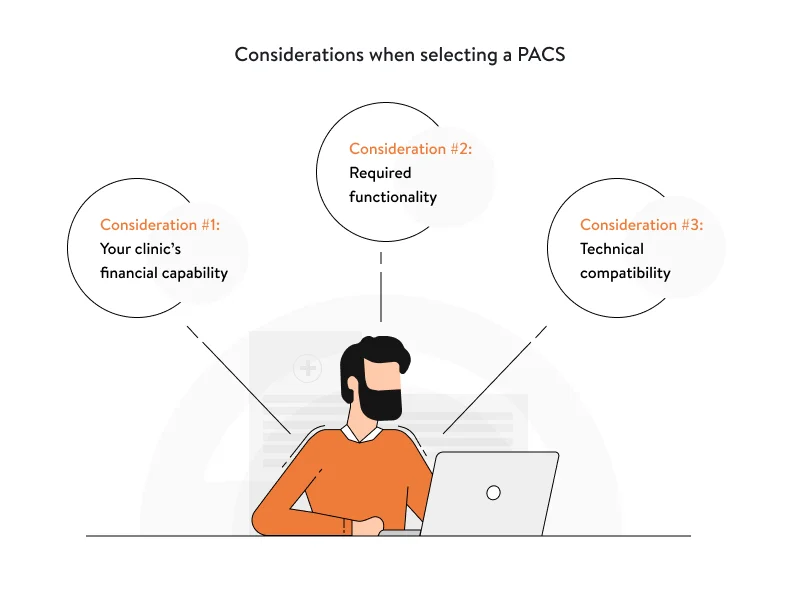
Consideration #1: Your clinic’s financial capabilities
With a ready-made PACS imaging system, you will have to invest in:
- the platform itself, either by paying subscription fees or a one-off payment
- PACS archive and PACS server software, i.e. spending on short- and long-term data storage, backup, and corresponding data posting/retrieval transactions (relevant to cloud solutions)
- maintenance of imaging modalities (if you have recently opened or are planning to open a radiology department)
You have to clearly understand that your spending will gradually grow. For example, you will have to pay more for greater storage volumes over time — additional terabytes in cloud storage (which is clearly cheaper) or new servers if you decide to keep your data locally.
Consideration #2: Required functionality
One of the most important aspects of working with radiology PACS software is a DICOM viewer through which radiologists examine medical images. A DICOM viewer is usually part of PACS. However, that’s not always the best variant. Sometimes, you will have to consider purchasing a viewer independently from your PACS.
This may occur for two reasons:
- Your PACS vendor doesn’t provide a DICOM viewer
- The PACS viewer’s functionality isn’t enough for carrying out advanced examinations
In this case, you have three options to choose from:
- Choose a different PACS
- Purchase another DICOM viewer that is compatible with the PACS you’ve chosen and has the necessary functionality
- Get a software engineering company to improve the existing DICOM viewer or build you a new one from scratch
The last option we will consider in more detail a bit later.
Consideration #3: Technical compatibility
Technical compatibility means the ability of teleradiology PACS software to interact with imaging modalities in your clinic. A modern PACS usually has no problems on that score. However, the software of some old modalities can cause difficulties.
To avoid unexpected issues, your team should carefully investigate the technical documentation of the PACS you’ve chosen. Yalantis specialists can consult you on this matter after exploring the software and technical requirements for PACS and imaging modalities available in your clinic.
Keeping in mind the mentioned aspects, you will help your clinic make the right decision on the most suitable PACS.
Now, let’s consider DICOM viewers in greater detail before moving further.
DICOM viewer integration: keys for the proficient analysis of medical images
Radiologists need a good DICOM viewer in the RIS workstation in order to conduct a full-scale and in-depth analysis of a patient’s condition, find causes of symptoms (diagnostics), and create detailed reports.
However, not all DICOM viewers have sufficient functionality to conduct an examination. Sometimes, viewers lack a few features you can work without. But there are cases when viewers lack key functionality for advanced analysis of medical images, such as multiplanar reconstruction (MRP) or image fusion. As a result, specialists won’t be able to carry out high-quality data analysis.
There are also situations when functionality is available but the user experience is poor. For example, the viewer may be slow. This will affect the specialist’s work, requiring a lot of time to analyze a single image, and will eventually result in delays and radiologists’ overtime.
Often, viewers come bundled with PACS. In this case, your team needs to carefully analyze how powerful the viewer is. Don’t rush into making a decision.
Functionality that DICOM imaging software should provide
When compiling this list, we focused on the most important features for specialists that will contribute to a deep and complete analysis of a patient’s condition:
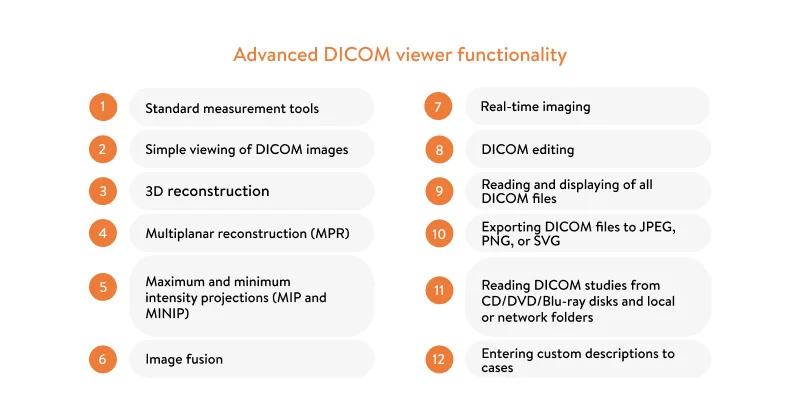
What if your team has found the perfect PACS solution for your clinic but it lacks some of these features? How to solve problems with an imperfect DICOM viewer?
If a viewer doesn’t completely suit you, you can ask the PACS vendor or a software engineering company to make changes to it. A software development company can help your medical facility in two ways:
1) Improve the existing viewer
If a vendor provides a software development kit (SDK), then the development team will be able to upgrade the viewer that comes with your PACS. If a vendor doesn’t provide an SDK, the development team will be able to use open-source libraries to extend the functionality of the viewer based on your needs.
For example, if a viewer doesn’t allow specialists to format images, the development team can set configurations to transform DICOM images into PNG, JPEG, or SVG. Such a solution will contribute to the convenient storage of medical images in the EHR system and their quick display in a patient’s medical records.
The advantage is that specialists besides radiologists will have quick access to these images right from their work computers. Plus, it will help doctors monitor disease progress.
2) Create a DICOM viewer from scratch
If a viewer isn’t provided with your PACS or you aren’t satisfied with it, your development team will be able to create a viewer from scratch entirely based on your needs.
From the Yalantis team’s point of view, it’s necessary to take care of the following aspects to create a decent DICOM viewer:
Architecture
A service-oriented architecture (SOA) is the best option for such a small application as a DICOM viewer. In the future, when a client wants to develop new functionality or upgrade old functionality, SOA will make it simple for the team to add new features and plugins.
Functionality
A DICOM viewer requires two types of functionality:
- simple functionality for displaying images, zooming, making notes, recording radiologists’ voice reports and deciphering them, and so on
- specific functionality for advanced medical image analysis, such as the opportunity to convert a 2D image model into a 3D image or to superimpose images from different types of tests (CT, MRI) to conduct a comparative (contrastive) analysis
Accordingly, the development team has several options for developing this functionality:
- Develop features from the ground up. Features like image editing won’t require you to apply cutting-edge technologies. The Yalantis development team can build them without turning to ready-made solutions or libraries.
- Use ready-made engines and open-source libraries to create features for transforming images. The development team can employ ready-made engines as a foundation for advanced medical image analysis and enhance them according to a client’s needs. For example, the team can retrofit an engine for 3D modeling, like Unity or Unreal, used in the video gaming industry, to deliver the required functionality.
Security
A DICOM viewer is likewise subject to HIPAA security requirements. Because a viewer communicates directly with PACS, the development team can take advantage of PACS security settings to maintain secure working sessions with medical images via a viewer. For example, they can implement a single sign-on (SSO) mechanism that will allow a user to authenticate in the DICOM viewer via PACS.
It’s also possible to develop an independent authentication scheme for a DICOM viewer if a client wants more security.
Once you make up your mind about your PACS and your DICOM viewer, the next step will be making DICOM PACS software part of your clinic’s ecosystem and connecting all existing systems to it, such as your HIS and/or RIS.
Merging HIS, RIS, and PACS into a coherent system
By establishing a connection between PACS imaging software, your HIS, and your RIS, your medical facility will provide the following opportunities for stakeholders:
- Existing systems will smoothly transfer and receive data without human intervention
- Medical staff will have access to medical images through HIS (or EHR) and RIS (through workstations)
- Specialists will be able to retrieve medical images and work with them quickly and easily using a DICOM viewer
But when it comes to more complex integrations that go beyond the deployment of fully matching components, your medical facility may need to refer to experts who will consult you on the issue and identify the most appropriate integration approach.
In general, there are two suitable methods:
- Integrate existing systems into a single sophisticated solution. The development team will integrate all three systems through APIs. With the help of them, they will work as a unified system and automatically exchange data. Yalantis has experience integrating medical solutions with EHR systems, such as Epic, Cerner, Nextgen Healthcare, and other systems.
- Build an interface through which all systems will exchange data. The development team will build an independent interface that connects all systems and facilitates data transfer between them.
From a technical point of view, the interface option is more advantageous. Let’s see why with a simple example:
Business case: Let’s say you have a clinic where your staff uses an HIS and RIS and will eventually start using a PACS system for radiology.
Option #1: For a full-fledged integration with different systems, you’ll need to make changes to the APIs of all solutions that developers have integrated. This will also be the case if your clinic decides to adopt a new or additional information system in the future and decides to make it part of the whole system.
Option #2: An interface facilitates data exchange between systems. In the event that any of these systems receive an update to the software or API through which they will communicate, the development team will implement minor changes. They won’t need to change anything in the input and output of all three systems. Developers only make changes to the interface’s configurations.
It should be obvious by now why the interface option is more cost-effective and technologically reasonable.
However, there are situations when clinics don’t have an RIS:
- A clinic uses an HIS with RIS functionality included, like Epic
- A clinic is small or didn’t have a radiology department before and they aren’t considering purchasing an RIS at the moment
In these cases, a clinic can hire a software engineering company to:
- build an interface through which PACS will exchange data with the HIS only
- implement RIS functionality into the EHR or HIS system and then build an interface to tune up data exchange between PACS and the upgraded EHR or HIS
As we’ve touched on data transfer, it’s time to talk about ensuring secure data transfer among all systems. This aspect may seem obvious; however, the ability to provide decent security in data transmission shows the engineering team’s real experience and expertise.
How to configure quick and secure data transmission between HIS, RIS, and PACS
When working with medical imaging systems, your IT department or a team hired to integrate your solution has to make sure it meets different security requirements for secure data transfer and processing.
It’s common to talk about the HL7 standard for secure data transmission, which falls under HIPAA requirements. However, the HL7 standard is applied in cases of transmitting general medical information and doesn’t touch upon images. For medical imaging information, the development team will have to consider the DICOM standard for medical image transmission.
Let’s consider in detail a typical data flow between information and archiving systems in a clinic:
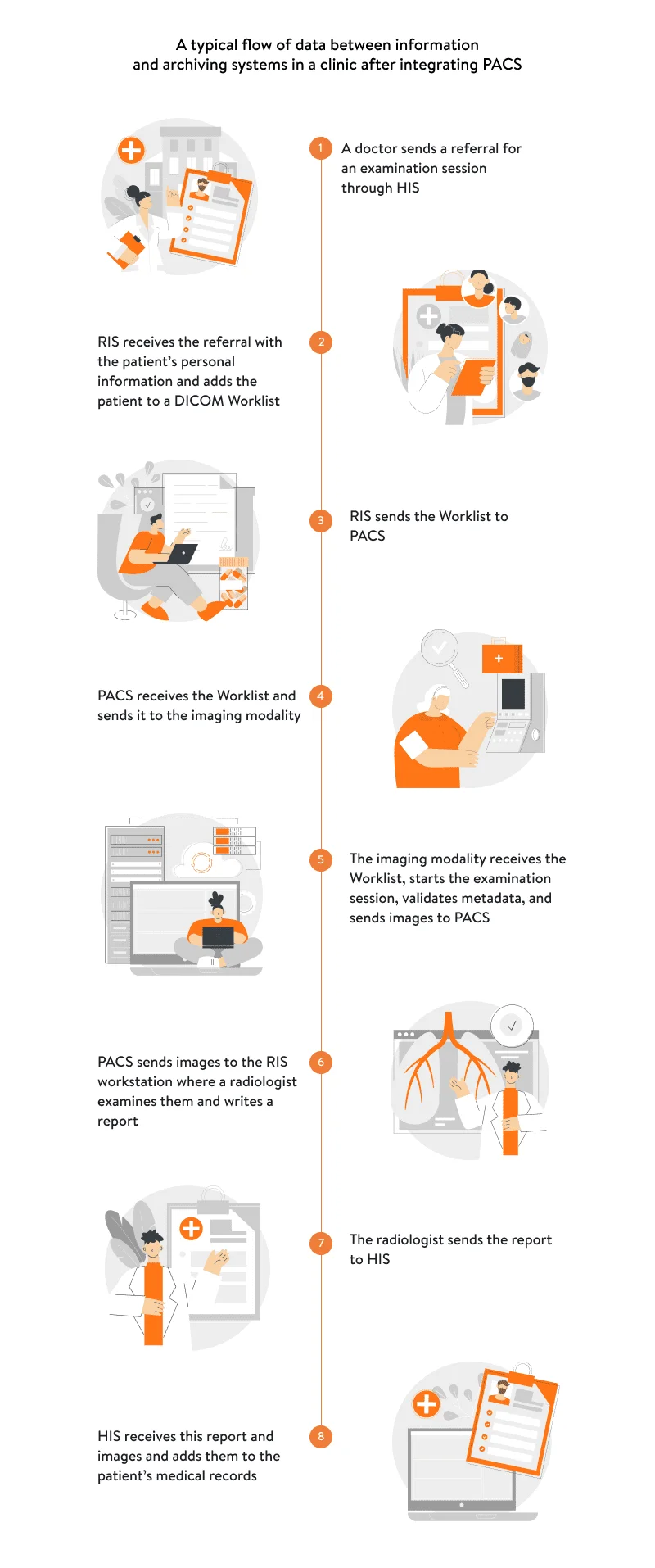
How security standards will help you securely transfer patient data and medical images:
- The HL7 standard will help you transfer a patient’s personal information from your HIS to RIS. Before sending this information to PACS, the radiology information system will create a DICOM Worklist. Also, an imaging modality will add this information to the metadata of medical images.
- The DICOM standard will help you securely transfer data via the RIS-PACS integration channel. When using this standard, a typical approach is to implement encryption techniques, such as SSL/TLS encryption certificates, that won’t allow protected health information (PHI) to be seen without a special encryption key.
It’s necessary to protect your medical imaging system from cybersecurity threats to avoid any data breaches when it’s running. In addition to implementing secure ways of sending PHI, the team that will be working on your integration has to make sure the solution is deployed on properly protected infrastructure.
Setting up secure medical image storage and retrieval in conformity with HIPAA requirements
When it comes to storing medical images, you need to be careful.
First, there are many factors that affect how long certain images should be stored, such as the type of disease, the patient’s condition, and local legal requirements.
Second, medical images must go through two stages of storage: short-term storage and long-term storage. The duration of storage at each of these stages also depends on the factors mentioned.
Third, in addition to storing data, it’s necessary to ensure its backup in case of unexpected situations, such as natural disasters.
How to store medical images
Let’s consider two types of storage that you should use in your clinic:
- Short-term storage (cache): This type of data storage is usually built into PACS by default. If a vendor doesn’t provide short-term storage functionality, you can store medical images on fast disks (SSD or SAS) until the system automatically transfers data to the archive.
- Long-term storage (archive): This type of data storage requires special attention. The more patients you examine, the more DICOM images you will store. Plus, some images should be stored for longer than others. For long-term storage, it’s best to choose a flexible storage method.
For example, cloud storage solutions, unlike local storage solutions (disks, servers), offer a constant increase in storage space if needed. Another advantage of such solutions is their financial side. You will pay significantly less for cloud storage than for physical servers.
Now let’s move from data storage to data backups.
How to back up medical images
There are four main options you can consider:
- External hard drive. An external hard drive is not the best way to back up data if, for example, your clinic is located in an area where there is a threat of natural disasters. Also, external hard drives will be inconvenient to use in cases when you urgently need to connect to backup data.
- Redundant array of independent disks (RAID). This method involves the use of multiple hard drives for data backup. This is better than a single disk in terms of performance. However, RAID also doesn’t protect against natural disasters.
- Mirrored PACS. Working with a copy of the existing PACS that is maintained in a different location is handy in the event of a disaster. Also, it’s possible to immediately connect to a mirrored archive. A clinic’s staff will experience no difficulties in work while you’re connecting a mirrored archive. However, implementing this method requires significant financial investments and labor.
- Cloud. This option is the most convenient and easiest to maintain. As soon as you start using the cloud to store medical images, you can set up automatic data backups, taking into account costs and time limits for data storage.
Once you have all elements configured and ready to work, it’s time to hold some educational sessions for your clinic’s staff regarding specifics of work with the implemented PACS.
In closing
As you can see, involving experts may be inevitable. Everything depends on your business needs and the specifics of your work. Sometimes, you may need to implement additional technological solutions to optimize your current or future way of working with PACS. You can get help from a vendor’s deployment team or from an independent software engineering company. The latter’s involvement will pay off, especially if your potential partner has expertise and experience working with such software solutions.
As a fast-growing software engineering company, Yalantis has experience developing IT solutions for various domains. As a result of many years of work, we:
- have our own proven plan of action for developing digital healthcare solutions
- have developed strategies for meeting strict project constraints that now help us wisely plan each stage of application development and enhancement to satisfy our clients’ needs
More specifically, we:
- have helped one of our clients build a custom cloud-based PACS solution
- consulted on fixing operational processes related to existing PACS enhancement
- developed an all-in-one healthcare solution designed for years of active scaling
Drop us a line if you’re considering integrating a PACS solution or building one from scratch. As a result of our partnership, you will get a solution that runs like clockwork and has all the functionality your clinic requires for smooth work.
Looking for a reliable partner to integrate PACS?
Let us help you
FAQ
Why choose Yalantis for medical imaging software development?
We are experienced in building medical imaging systems. We helped our clients properly store medical images in a cost-effective and secure way and establish a smooth process of sharing medical images among clinicians and radiologists.
What are the benefits of using medical imaging software?
The ability to conduct automated analysis of medical images is highly beneficial for healthcare providers and patients. Among the most tangible benefits are timely diagnostics, better treatment success rates, and an improved process of making a diagnosis. The latter allows physicians to serve more patients and concentrate more on complicated cases.
What to consider to ensure proper DICOM viewer integration and data storage?
The DICOM software has to be capable of integrating with a PACS server. This server must provide the sufficient amount of space to store the needed volume of images and patient data. Such a server can be located in an organization if you decide to store your data locally. In this case, the software solution has to integrate with the server directly. The DICOM software can also be implemented as a cloud-based system that is accessible for users via the internet.