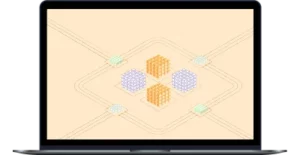Back in 2000, The Dow Chemical Company, an American multinational chemical corporation, fired 61 workers and took disciplinary measures against 540 more for sending offensive emails over the organization’s servers. To make sure such an incident wouldn’t happen again, CEO Bill Stavropoulos required all 40,000 Dow employees working in 70 countries to complete training on workplace respect and responsibility.
This training could have cost the company a fortune if it had been held using traditional classes. But the company took advantage of technology to provide training via a cost-effective web-based system.
Over the four-month course, Dow Chemical managed to save 30 percent of the time typically spent in classroom settings and $2.7 million that would have otherwise been spent on manual record-keeping, classroom facilities, course handouts, and instructors’ salaries.
It’s been over 20 years since Dow Chemical’s success story, and there have been lots of technological breakthroughs that have influenced eLearning since then. Such giants as Toyota, Mazda, Shell, and IBM have long been taking advantage of edtech solutions to provide employee training. But does this mean your company also needs to jump on the eLearning bandwagon? We hope you’ll find an answer to that question in this guide on custom software development.
Does your company need an eLearning solution?
No matter what industry your company belongs to, there comes a time when you need to do the following:
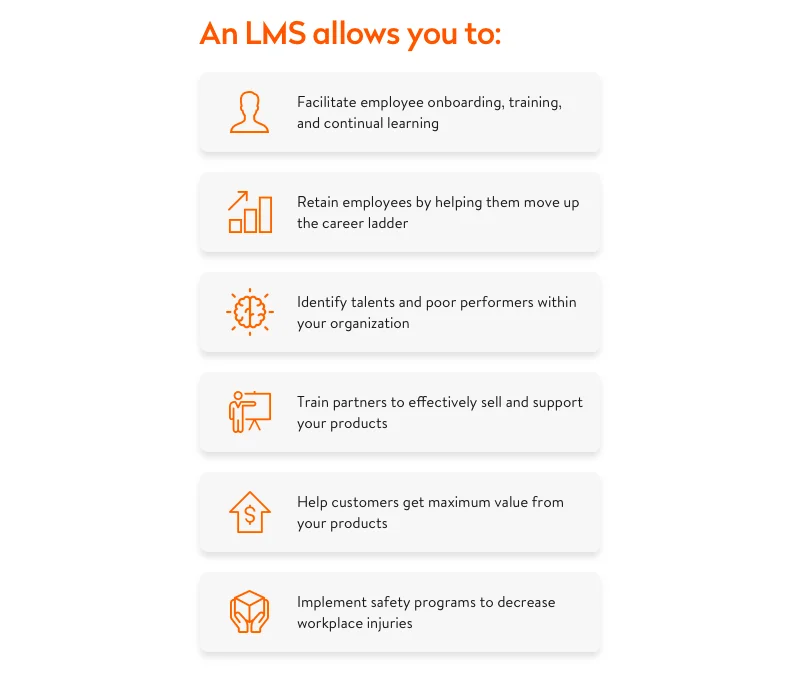
In these situations, a learning management system (LMS) comes in handy. Despite the dizzying number of ready-made LMS solutions, it can be beneficial to develop a customized LMS that’s perfectly tailored to your needs from the get-go. In the long run, building your own LMS can prove to save time and be more cost-effective than choosing the most suitable option among ready-made eLearning systems. In this guide, we’ll discuss the benefits of a custom LMS and give you a general idea of how to implement one.
Read also: Custom SaaS app development: challenges, solutions, and benefits
What is an LMS in a nutshell?
An LMS is eLearning software that manages learners, learning materials, and the relationships between them. For instance, in terms of talent management, an LMS allows companies to track workers’ profiles and organizational roles.
An LMS can also track training history and suitable learning paths. It’s a place for employees to register for training and access online learning materials. In addition, an LMS tracks students’ progress as they work through assigned or selected learning materials. A typical LMS consists of two components:
- A server that implements the main functionality for building, managing, and providing courses as well as authenticating users
- A browser-based user interface that administrators, instructors, and learners can use

Just because your LMS has these features, however, doesn’t mean it will fully cover your company’s needs.
Regardless of the types of activities it facilitates, an LMS should allow you to avoid unwanted features, integrate with third-party solutions, provide quality customer support, and provide quality content. You can ensure all of these by developing a custom LMS.
Common downsides of ready-made LMS solutions
We’ll show the main drawbacks of existing LMS software based on the example of TalentLMS, a leading learning platform. According to reviews, the most common issues TalentLMS users face include:
- Too generalized of a feature set. Many existing training solutions are more complicated than necessary. That’s because they’re designed to solve problems for all users with a one-size-fits-all feature set. Ready-made solutions often either lack certain features or have too many unnecessary ones. For instance, some LMS users require complex features such as for selling courses in packages or for providing time-based access to courses. Yet these features aren’t available in TalentLMS. If you need a specific feature set to cover all of your business requirements, a custom learning platform is the right option for you.
- Difficulties with generating personalized learning content. TalentLMS still has limited content production functionality, which pushes organizations to adapt to the types of training content the system provides. If users want to add interactive content including videos, infographics, or animations to their courses, they have to rely on external tools (e.g. video and image editors, Microsoft Office, Powtoon for animations, Prezi for presentations). Then users have to upload this content to the system. You can avoid such inconvenience and enable users to generate any kind of content within your own LMS.
- Absence of direct API access. Ready-made learning solutions can’t predict all the services users might need to integrate with. Existing training software often can’t provide direct integration with certain platforms. For example, TalentLMS users don’t like that they need to use Zapier (a global service for creating integrations) to integrate with Slack, Trello, Mailchimp, and many more useful applications. On the contrary, you’ll be able to directly integrate your own LMS with any platform you need.
- Poor customer support. This happens due to a large number of simultaneous users. Plus, TalentLMS users can get help only via email, and it usually takes a long time to receive an answer. A custom LMS will enable you to provide users with quality and timely customer support.
Benefits of developing a custom LMS
Even businesses who are successfully using ready-made learning software may one day realize they’ve outgrown it. That’s when it’s time to consider building a custom learning system.
Your own LMS should be:
- Flexible. If you choose to build an LMS from scratch, you’ll have a training software product you know everything about, that allows you to do whatever you need, and that looks the way you want it to.
- Industry-specific. The ultimate goal of any corporate LMS is to train your users to ensure their further effective cooperation with your company. You can better achieve this goal with tailor-made training software designed for your industry needs, as, for instance, a logistics LMS will greatly differ from a FinTech one.
- Scalable. A properly built LMS always has room for improvement and allows for updates whenever necessary. You can ensure its scalability by implementing a microservice architecture. At Yalantis, we’ve built many easy-to-scale software solutions by following the microservice approach. Check out how we helped a logistics company transition their warehouse and transportation management system from a monolithic architecture to microservices. With this approach, the software system is split into a set of services, each performing one function. Over time, you can easily add new features and make updates.
- Highly secure. You can make your LMS as secure as needed and include data encryption, two-step verification, biometric authentication, recovery capabilities, and reliable access management. In our detailed guide on software security, we discuss all it takes to develop a secure software solution.
Toyota Motor Europe (TME) has been enjoying all these benefits since it implemented a centralized custom learning management system to manage the flow of information and streamline the education process.
The company’s system, called Toyota Connect, is effective at providing access to frequently updated eLearning modules, content management tools, online registration, assessment tracking, and an integrated user-friendly authoring tool to create unique regional content. This use case shows the viability of a custom LMS. You can also learn about our experience of working with Toyota company.
A custom LMS also allows your organization to:
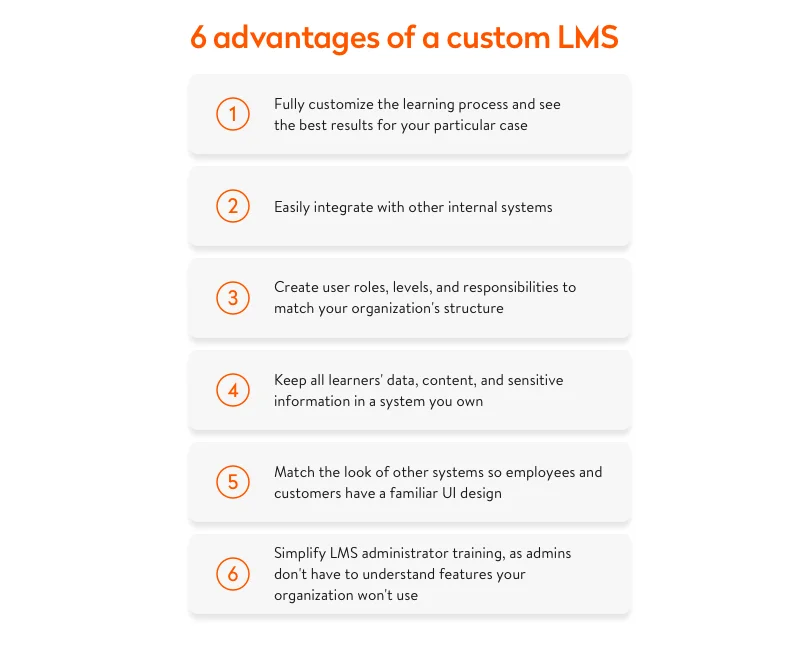
What specific (and common) needs can an LMS meet?
Depending on the specifics of your organization, an LMS might (but won’t necessarily) satisfy the following learning needs:
Incorporating learning processes from several programs into one
Integrations are crucial, as they help an LMS become a seamless part of your ecosystem. The following types of systems are most commonly integrated with an LMS:
Customer relationship management (CRM) systems. For companies, an LMS–CRM integration can paint a full picture of a user’s learning status and suggest personal development plans. Say that a partner manager must verify that all partner network sales agents are properly instructed. With an LMS–CRM integration, it’s simple to perform detailed A/B testing to estimate the effect of learning material in dollars and cents.
Human resource information systems (HRIS). Integrating with an HRIS can allow companies to:
- use training data to define patterns and correlations between training and turnover, training and promotion, and training and contentment
- assign, provide, and track training through one system so managers can determine skill gaps, compile a list of workers who are eligible for promotion, and see all employee development information
Enterprise resource planning (ERP) systems. If you integrate an LMS with an ERP, you can keep all data on your users’ learning progress within a single database. Based on this learning data, the ERP can generate financial reports to define the impact of training programs on the organization. Plus, LMS–ERP integration can allow you to keep track of employees who have passed compliance training.
Messaging tools. An LMS might be integrated into a messenger (e.g. Slack) and, for instance, post a notification to a channel whenever you add a new online course or training-related event to your LMS.
Project management tools. Tools like Trello for corporate collaboration and project management might be used along with an LMS to boost your training. This integration will help you create Trello Cards or Lists whenever a user is created or a course is completed. You also can automatically add newly created Trello members to your eLearning portal.
Read also: Implementing Push Notifications into Your iOS or Android App
Onboarding, mentoring, and compliance training
An LMS might help you teach new employees your company’s corporate culture and internal processes to speed up their onboarding. An LMS also might ensure compliance training when employees learn laws or regulations applicable to their job or industry, help workers learn from past mistakes, and help them develop critical thinking skills and a knowledge sharing mentality.
Specialized staff training
Investing in staff training is a common practice for many organizations. According to LinkedIn Learning’s fifth annual Workplace Learning Report, 59 percent of global respondents (1,260 learning and development professionals) claimed that upskilling and reskilling of employees was the top priority of learning programs in 2021.
Companies that use custom employee training solutions
DHL (a leading German logistics company) provides specialized staff training on their platform my Talent World. DHL employees get access to many e-courses and multimedia materials to upskill and improve their expertise. There is also an overview of each employee’s development plan, goals, and progress on the platform. Upon completing training, employees receive certificates.
The German freight company DACHSER also makes use of eLearning tools to help their international employees acquire new skills and expand knowledge in their fields. The company has established the DACHSER Academy for offline and online staff training.
Similarly, Amazon is actively engaging in the education of their employees. Through 2025, they plan to invest $700 million to provide training for roughly a third of their US workforce (100,000 employees).
These companies have decided on custom learning solutions for their employees. Staff training with the help of internal tools is a part of these companies’ brand identities, and this learning approach helps them stand out among competitors and attract more specialists.
Training your business partners
Imagine you’re an insurance firm with agents who sell your services. These agents might also work for your rivals. How can you make them prioritize your products? Agents prefer to recommend insurance providers who give them resources, learning paths, and certifications.
If your business relies on external partners to sell your products, make sure your partners know your products well so they can properly represent your brand. You can opt for building your own LMS to help your partners get to know your products better.
Training customers to ensure customer loyalty and retention
Imagine you’re a food service supply chain software company. Your software is complex and time-consuming to master. What would you do to help your customers enjoy its benefits faster? You could provide them with a digital customer education solution.
That’s what ArrowStream did. Customer training has been one of ArrowStream’s main priorities since 2013. Since then, the company’s customer retention rate has been 100 percent, and over the past three years, ArrowStream’s annual growth rate has been about 40 percent.
These numbers were provided by Brittany Tamul, a director of customer success at ArrowStream, in an interview with Talented Learning.
Enhanced learning processes and knowledge retention
Thanks to technological innovation, an LMS can significantly improve learning quality and knowledge retention.
Learning paths. A learning path is a selection of courses to help learners master a particular subject or program. Creating learning paths allows you to enroll multiple users in multiple courses at once, saving time.
Blended learning functionality. Blended learning describes any training program that blends elements of instructor-led classroom instruction and self-paced eLearning. An LMS usually provides blended learning through features including instructor-led training, virtual classrooms, collaborative social learning, and learning analytics to measure the effectiveness of training programs.
Virtual reality. Integrating virtual reality into an LMS delivers real-life learning experiences. Learners can use virtual reality to complement theoretical training and participate in life-like situations. This kind of online training software is useful for those working at heights, dealing with hazardous materials, or operating heavy machinery.
Gamification. Properly implemented gamification elements motivate and attract learners. Gamification elements may include points, levels, badges, and reward-based discounts.
Electronic document workflow. Crouse Hospital modified its training program in 2015 by implementing an eLearning ecosystem. Before switching to online education, administrators had to handle a lot of paperwork related to employees’ professional development. Filing handwritten class rosters and paper transcripts took a lot of time. Using an LMS helped the hospital’s educators create and access existing classes, track students’ results, and generate reports. This resulted in significant time savings, allowing employees to focus on other responsibilities.
Content management
Content management is one more advantage of an LMS. Your LMS can let you decide who receives access to what courses. If you choose to develop a custom LMS solution, you’ll be able to create your course content yourself, including video, audio, and graphics.
In your own LMS, you can structure your content as you want using tools such as courses, groups, and branches. These tools will help you choose how to provide lessons, whether you’re a multinational organization with branches in 15 countries or a small business located in one place.
In addition to the abovementioned, LMS software can provide greater comfort for users, who can learn anywhere, anytime, and from any device. If your organization is represented in different countries or regions, you can make use of localization capabilities to adapt content for different markets.
So when deciding to build customized learning software, make sure to take into account all your needs and your organization’s objectives.
Read also: How to deal with strict project limitations and achieve high product quality
Things to consider before developing a custom LMS
Before developing an LMS, ask your users how they learn best or what features they’d love to see in your LMS. Based on their answers, come up with a solution that will bring the most satisfying results. At first, you can launch a demo version of your software to check users’ feedback and then adjust your learning system as necessary.
Remember to reflect on these questions as well:

Building a holistic LMS solution from scratch will require close cooperation with a development vendor and a budget for development. But a custom learning solution is likely to fully meet your company’s needs and won’t require you to pay monthly or annual fees to use a full package of services as ready-made learning software does.
If you decide to outsource your LMS implementation, a reliable LMS development vendor can facilitate the process by suggesting how to build good training content, designing all required features, and integrating your LMS with external and internal software. Yalantis has experience building mature software projects. We’ll gladly back you up during the educational app development journey right through your launch and provide further technical support after your product is released.
Want to build an eLearning solution?
We can help