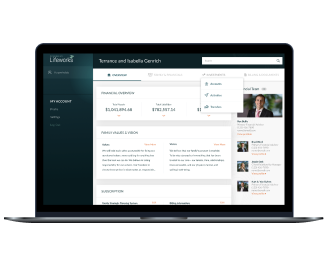Delivery and logistics system
Find out how we helped our client digitally transform their logistics business and deliver an all-in-one multiplatform ecosystem that automates order monitoring and management.
-
industry
Logistics
-
Country
USA
-
Team size
30
-
Collaboration
May 2019 – present
About the client
Our client’s delivery and logistics company facilitates international trade, providing transportation services for individuals and businesses locally and globally.

Business context
The client’s operational processes were mainly manual because the client was new to the online world. As a result, over 10% of orders were missed or behind schedule. They needed a scalable product developed in four months before potential competitors stepped into the online delivery market. In light of this, Yalantis’ objectives were to quickly:
- digitize a well-established transportation business that had a diverse fleet
- build a scalable system that would be easy to modify, ready to enter new markets, able to engage more transportation service providers, and capable of accommodating new delivery types
- reduce the number of failed orders resulting from the use of multiple spreadsheets and handwritten notes
Solution overview
-
Prioritizing requirements
To properly collect and arrange requirements, we adopted several practices:
- Rolling-wave planning to create a well-defined feature set for the platform
- RACI matrix for understanding role and responsibility distribution
- War room practice to remove uncertainties and contradictions
-
Developing the concept for a product ecosystem
According to our client’s business needs, we came up with an all-in-one ecosystem consisting of:
- a web dispatch panel and a web support center to automatically distribute orders and clarify delivery details
- an Android courier app with order management, navigation, and a minimalist design so as not to distract couriers from driving
- user apps for the web, iOS, and Android with delivery listings, parcel management, payments, and real-time order tracking
- a web admin panel for platform analytics and employee management
-
Developing the solution
To develop a scalable solution and ensure its stable performance, we:
- built a microservices architecture. A microservices approach allowed us to scale and deploy new functionality independently and without affecting the whole system.
- ensured seamless communication between microservices. We chose the Apache Thrift protocol, which allows for development of scalable cross-language services and enables flexible and efficient communication among microservices.
- implemented a dispatch panel to decrease the number of failed orders. This panel automatically receives, assigns, and distributes orders based on the time they were made and visualizes them on a dashboard.
- built native mobile apps for users and couriers. This was necessary to ensure flexibility for future modifications and an enhanced user experience.
-
Enabling rapid development
To meet the client’s deadlines, we set up an accelerated development approach with:
- an integral work breakdown structure (WBS) to visualize all tasks for every team member, demonstrate relationships among tasks, and eliminate possible blockers
- a shared library of reusable UI/UX components for consistent and time-efficient cross-platform design
- automatically generated documentation with Autogenerated Swagger API
Value delivered
Our client chose to continue our collaboration, and now we’re working on the next version of the platform. So far, we’ve achieved the following results:
-
Turned our client’s offline delivery business into an ecosystem of six apps for the web, iOS, and Android
-
Enabled time-efficient updates and business scalability with a microservices architecture
-
Decreased the number of failed orders and increased order volume by 23% as soon as the business went online
DIGITALIZE YOUR BUSINESS THROUGH COMPREHENSIVE TRANSFORMATION
Our experts will create a step-by-step transformation roadmap and a customized omnichannel solution to streamline your workflow.