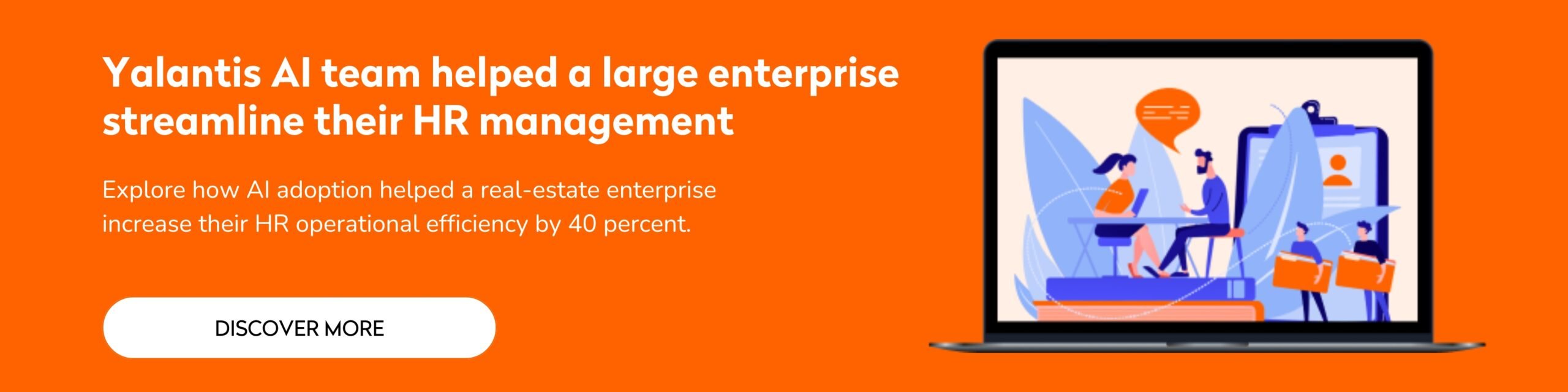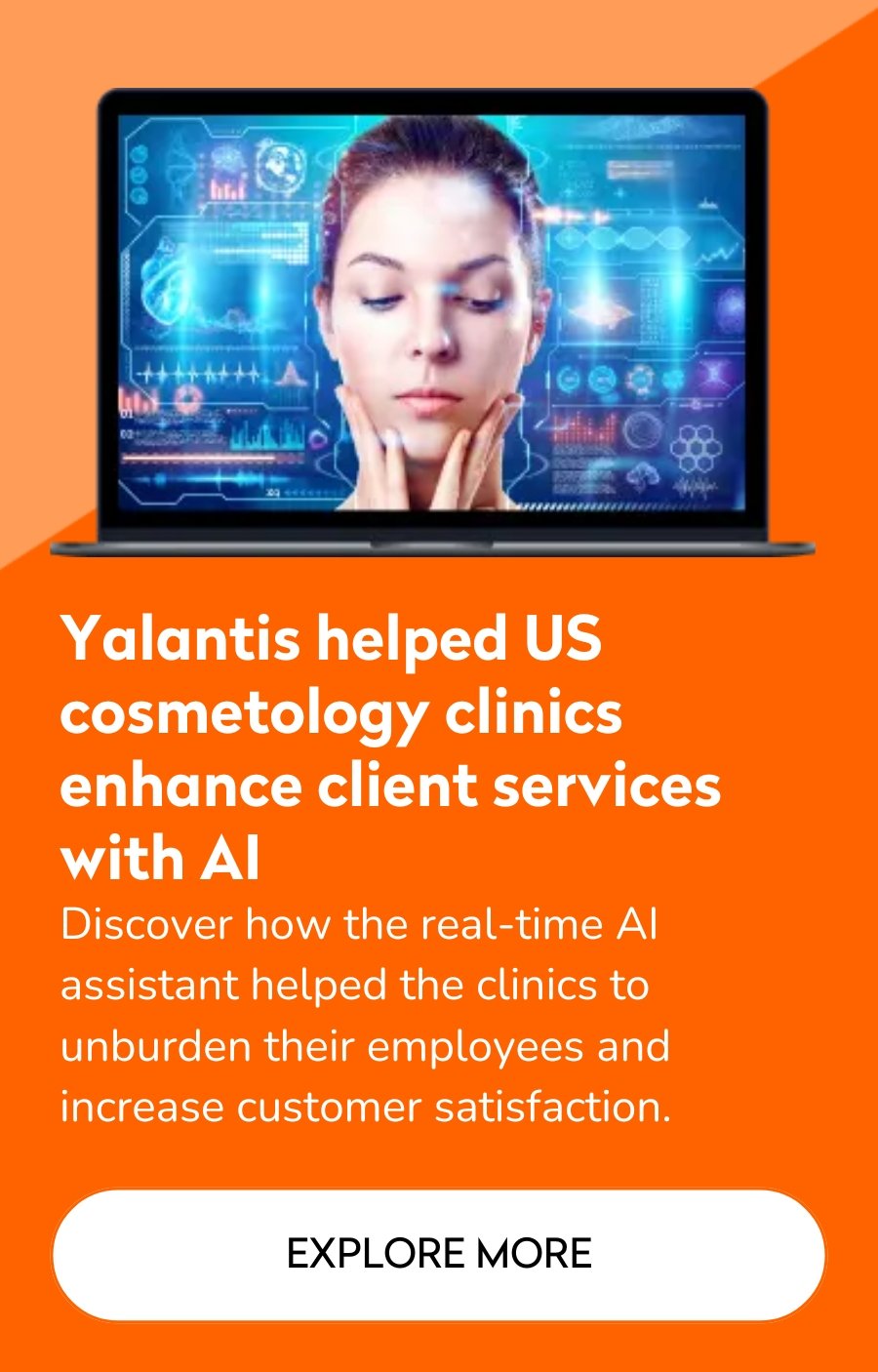Faster, better, more productive. These and many more adjectives are used when AI is in question. AI-powered everything is contaminating the world and businesses of various sizes dive into AI straight ahead without any prior research on whether they need this technology. We advise that you take everything you hear about AI with a grain of salt (even this article) to ensure you aren’t going down the rabbit hole of AI frenzy and doing your business more damage than advantage.
In this article, we’ll discuss the AI software development lifecycle and whether AI makes this process efficient, fast, and cost-effective. In particular, the common statements we’ll address will be whether integrating AI really means:
- you’ll need fewer developers
- software solutions will need less investment
- software will be in the production environment much faster
Let’s begin with the first question you may think of.
Do generative AI SDLC tools increase SDLC efficiency?
Section preview: We often get caught up in the hype of AI, forgetting that people are still at the core of using this technology. To truly evaluate AI’s effectiveness in the SDLC, we need to consider the human element.
To be on the same page while you read this article, let’s freshen up the common SDLC structure. It usually involves gathering requirements, technical design, development, testing, DevOps practices, and maintaining software solutions.
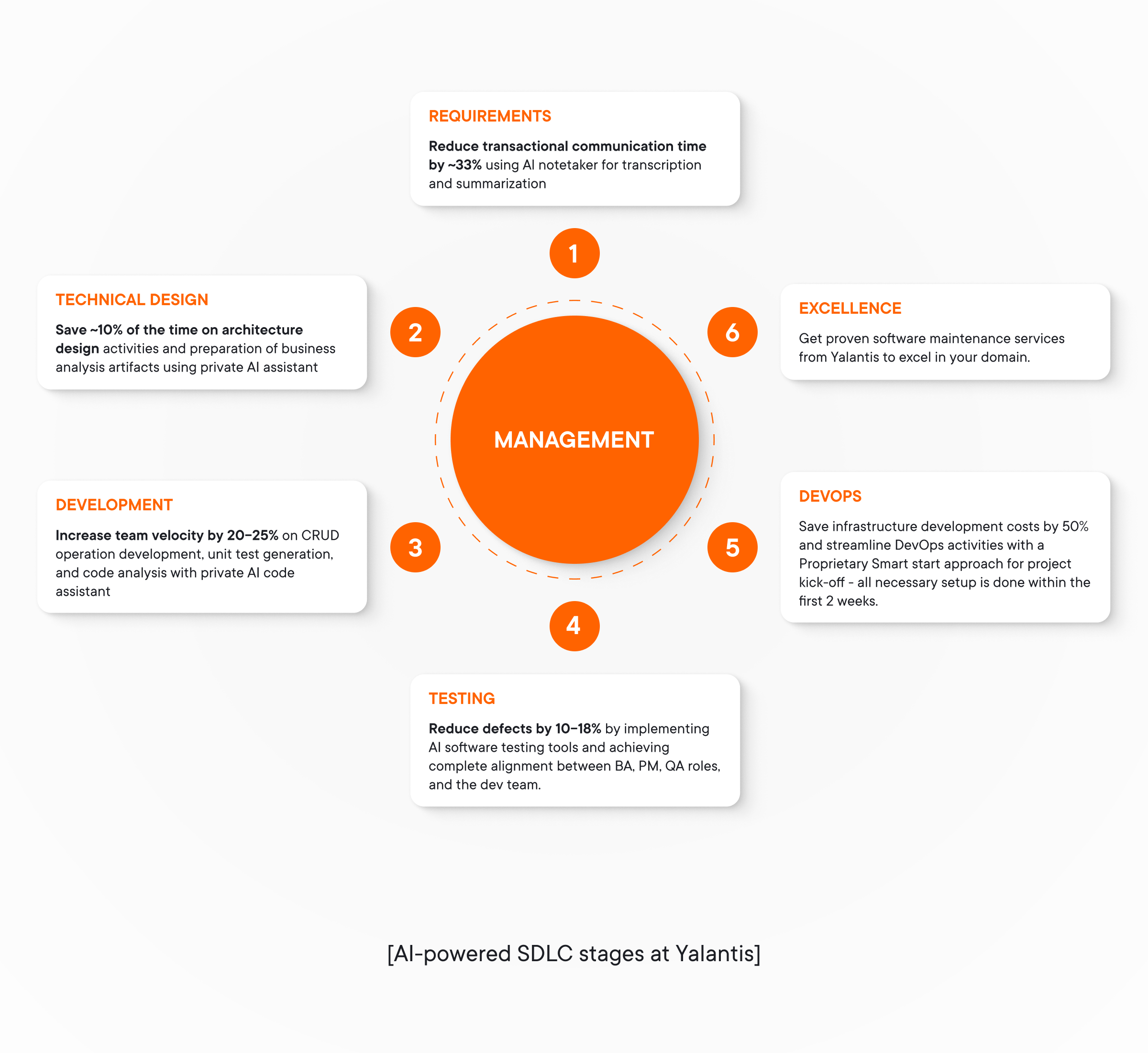
Business owners crave a predictable, cost-effective, and stable SDLC that delivers high-quality software on time. However, the duration, efficiency, and quality of each SDLC stage may differ depending on the project complexity, team composition, and tooling choices.
In turn, AI promises to make any dream come true, as AI SDLC undermines implementing AI tools during all the SDLC stages to automate, optimize, and simplify as many processes as possible as well as increase the productivity of development, testing, and DevOps teams. For instance, Yalantis AI code assistant allows for a 20-25 % increase in the development team velocity.
As a consequence, all these benefits translate to faster development and deployment, but is it that simple?
Let’s explore some important factors that should be considered before we dive deep into the topic of AI in SDLC:
Development team productivity is multifaceted
- Learning curve. While AI can automate tasks, there’s a learning curve associated with adopting and integrating new AI tools within the development workflow. This initial investment in time may impact short-term developer productivity.
- Team composition. The effectiveness of AI tools can be influenced by the team’s skillset. For example, junior developers may benefit more from AI-powered code generation tools than senior developers who already possess strong coding skills.
- Team well-being. Productivity may depend on many aspects such as each developer’s satisfaction level with their workplace and responsibilities, stress level, communication quality within the team, and their work-life balance. Incorporating AI development services into the workflow can also play a significant role in enhancing productivity by automating repetitive tasks and fostering innovation. A happy and well-supported team will be more productive overall, even without the assistance of AI.
AI is a tool, not a replacement
- Data biases. AI models are trained on data sets. If the data is biased, the AI tool may generate biased outputs that require human intervention and correction. According to the 2022 DataRobot survey among 350 U.S. and U.K.-based CIOs, CTOs, VPs, and IT managers, 52 percent of respondents plan to hire internal personnel to manage AI trust and 69 percent invest extra time to constantly check data quality when working with an AI solution.
- Explainability and trust. Developers need to understand the reasoning behind AI suggestions and recommendations. Explainable AI (XAI) processes can help build trust and confidence in AI-powered solutions. There’s no such business that wants to experience losses because of AI-inflicted issues in their software. The findings of DataRobot’s survey mentioned above reveal that 62 percent of respondents reported lost revenue due to AI bias and 61 percent experienced instances of losing customers.
- Security considerations. Integrating AI tools introduces new security concerns. Businesses need to ensure the security of the data used by AI models and the overall security of the AI tools themselves. Palo Alto and Wakefield Research’s 2024 State of Cloud Security Survey (among 2,800 respondents in 10 countries) unveils that AI-generated code is the top cloud security concern, while even AI-powered cyberattacks take third place in this rating.
And yet, despite all the concerns (Palo Alto reports the first-ever unanimous answer in the history of their surveys), 100 percent of respondents to a different extent have already adopted AI-assisted software development. Such a rapid AI adoption can lead to an increasing number of security reports.
Discover the benefits of generative AI on real-world examples.
Read the articleThe verdict: AI can increase SDLC efficiency, but it’s not magic
AI is a powerful tool that can improve the efficiency of your SDLC. By automating tasks, reducing errors, and providing data-driven insights, AI empowers development teams to work faster and smarter.
However, it’s crucial to remember that AI is a tool, not a replacement for skilled developers and you need to be cautious about its implementation. To achieve true efficiency, you need to combine AI’s capabilities with a focus on human well-being and effective team dynamics. Plus, just as any other tool, AI needs a user to guide its capabilities in the right direction. Only this way you can ensure targeted efficiency gains.
Enlisting support from an experienced AI SDLC consulting company can be also a plus to help you with researching suitable AI tools and tackling security issues.
By fostering a collaborative work environment, providing ongoing support to your team, and following principles of responsible AI use, you can unlock the full potential of AI in your SDLC and deliver exceptional software products.
Establish a seamless and productive AI SDLC pipeline
Ensure a complete analysis of your current SLDC processes to adopt AI tools that solve your current issues.
6 use cases and business benefits of AI in SDLC
Section preview: By defining which specific areas of your SDLC can benefit the most from AI adoption, you can develop a targeted AI implementation plan and ensure measurable results.
Let’s dive into scenarios where AI can really become a game-changer for your SDLC, enhancing efficiency and driving improved software development:
Use case #1: Automated repetitive tasks
Development teams face lots of repetitive tasks like:
- writing design specs
- environment setup and configuration
- writing code
- composing project documentation
AI tools such as browser-based ChatGPT and Google Gemini, or IDE-based (can be integrated into the software development environment) GitHub Copilot and Amazon Code Whisperer can handle most of these tasks efficiently. With the help of these tools, development teams can focus on more creative and strategic aspects of their work, and devote time to supporting their teammates or closely collaborating with clients.
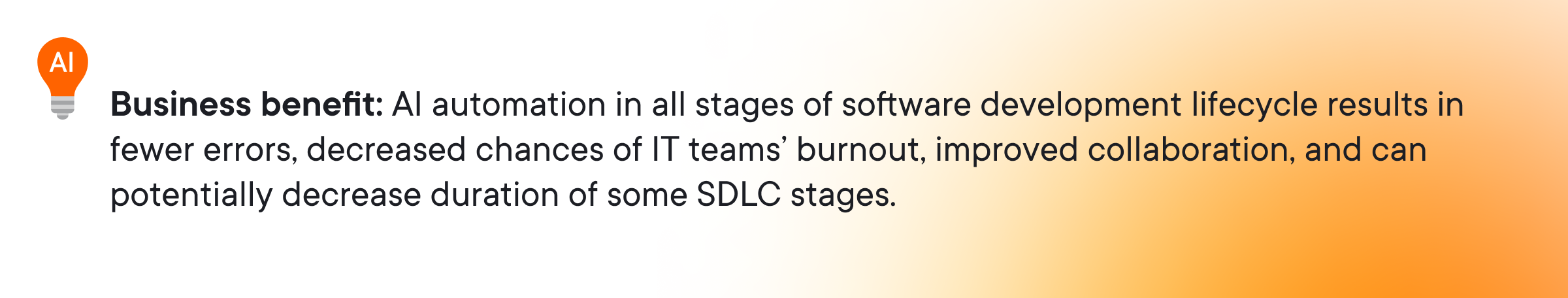
Use case #2: Enhanced user experience (UX) design
A user-centric approach to software development increases the chances of software product success after release. With a deep understanding of user needs at the initial stages of SDLC, development teams can better plan feature maps, compose informed specifications, and timely update them. Plus, the Accelerate State of DevOPs 2023 report discovered that user-focused teams have higher performance than feature- or technology-driven teams.
AI solutions in this respect can be a helping tool that analyzes user behavior and provides insights into user needs and preferences. This data can be used to inform UX design decisions, resulting in a more intuitive and user-friendly experience for your customers. AI tools can also help gather user feedback and suggest how to implement it efficiently.
When diving into AI implementation, collaborating with a ml development company that specializes in machine learning can accelerate the process. Their expertise can ensure that insights drawn from user data are not only accurate but actionable, leading to tangible improvements in the overall user experience.
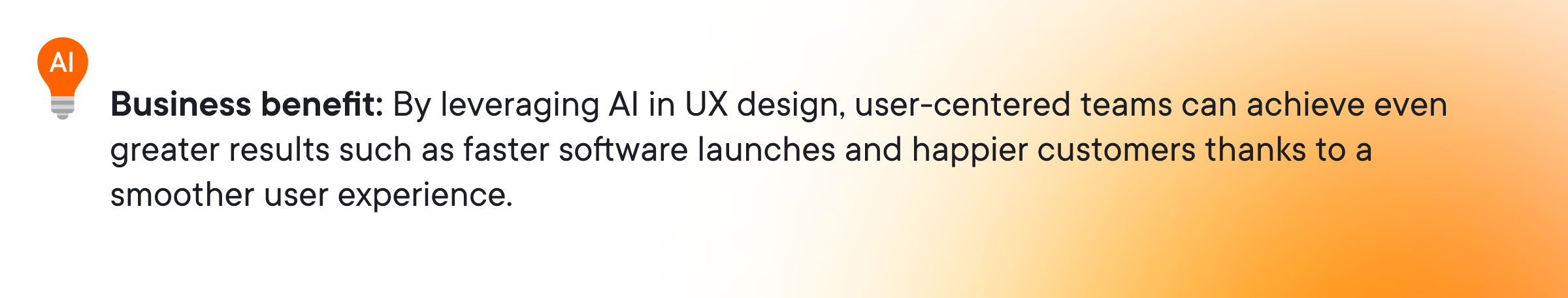
Use case #3: Early bug detection and in-depth code reviews
AI-powered tools such as DeepCode can analyze code throughout the development process to identify potential bugs and vulnerabilities early on as well as suggest how to resolve them. This proactive approach saves time and resources compared to fixing bugs later in the development cycle.
However, many organizations still lack a well-established flow for managing bugs and software issues. For 40 percent of respondents in Palo Alto’s survey, legacy security tools greatly delay the resolution of security bugs and vulnerabilities, affecting the development process. According to the same survey, 50 percent of respondents still conduct manual code reviews to locate sensitive data.
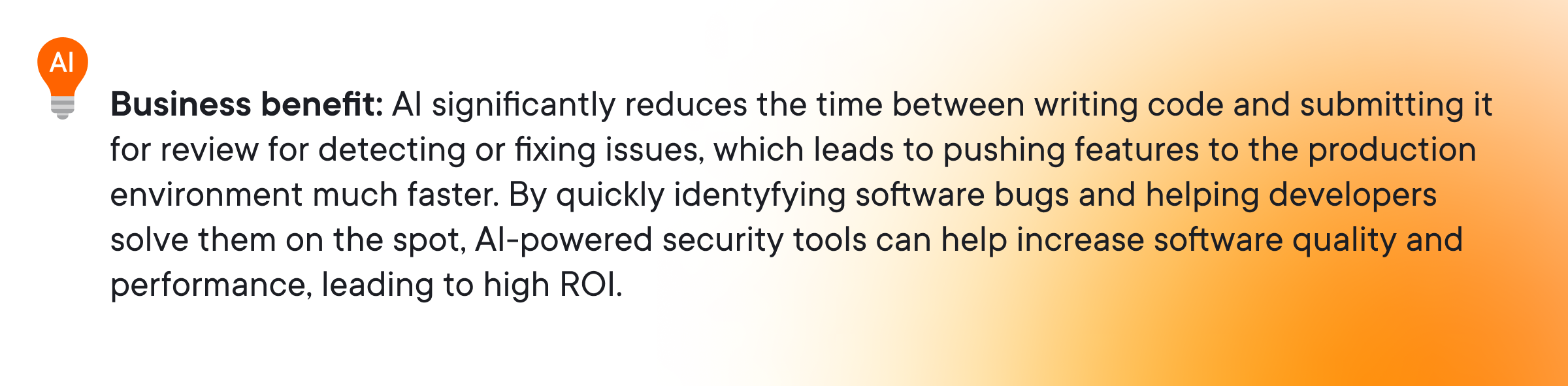
Use case #4: Intelligent test automation
AI software testing tools such as Code Intelligence can automate test case creation, execution, and even generate test data. Incremental software development requires continuous testing, leading to lots of monotonous work. AI automation in this case can help speed up the process, particularly at the unit level, which requires the least resources in terms of execution time and costs according to the pyramid below.
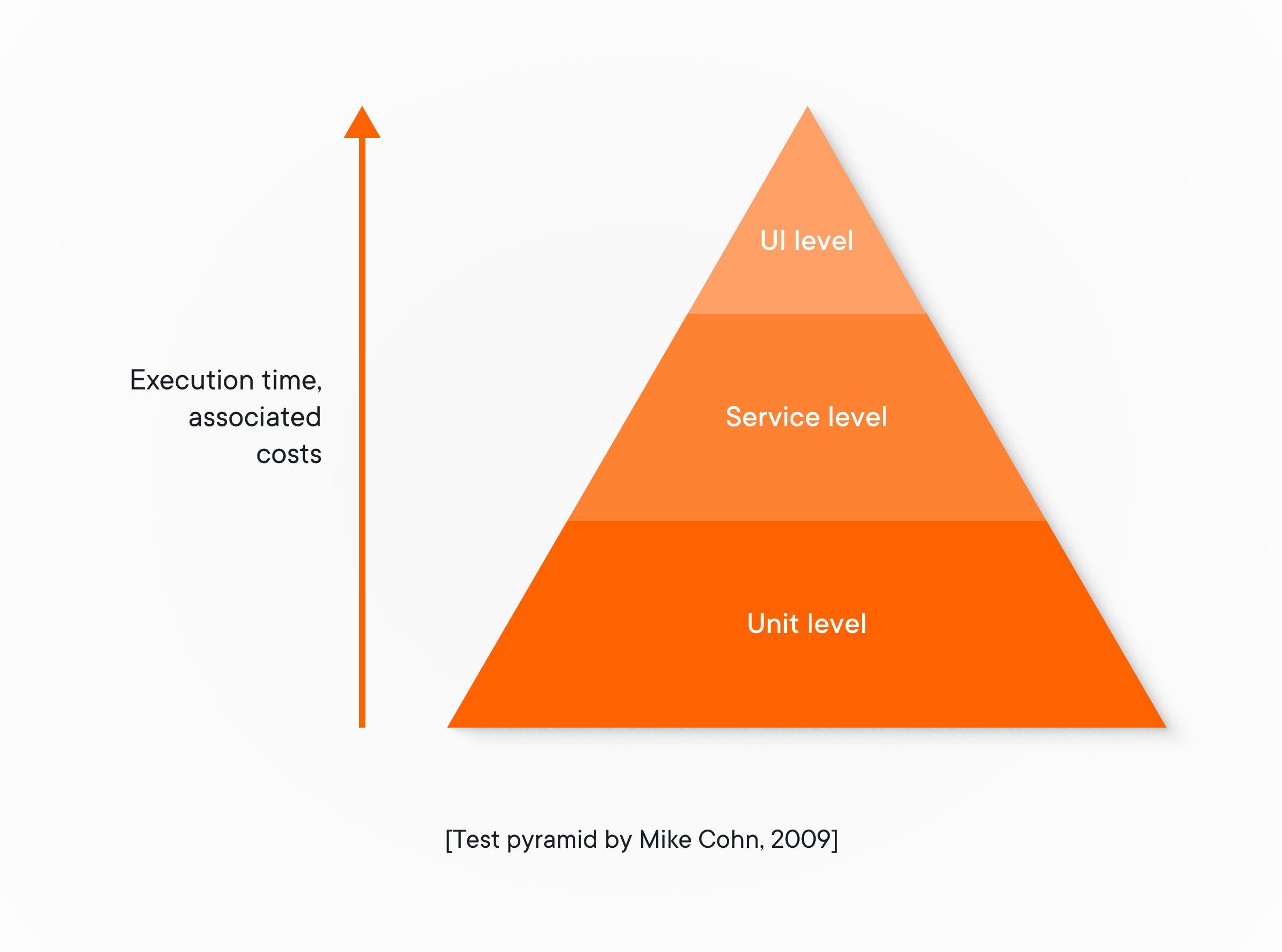
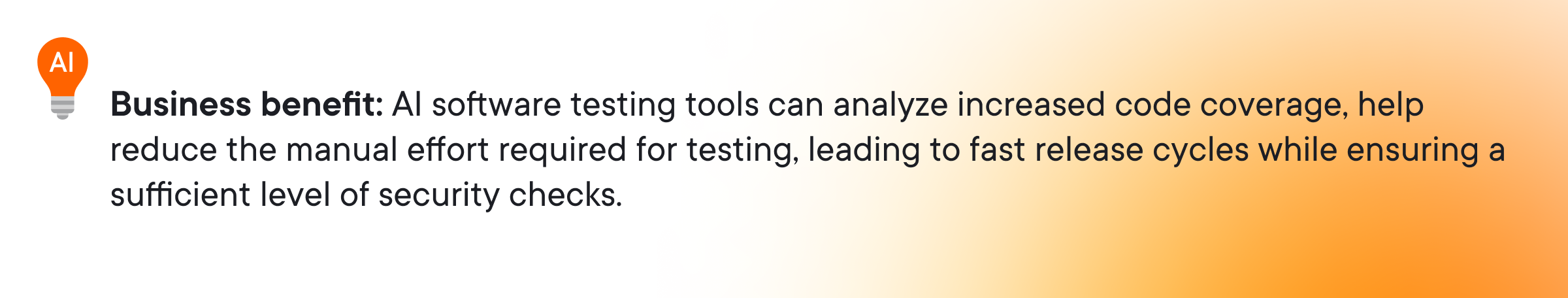
Use case #5: Data-driven decision-making in project management
AI project management tools can:
- provide you with insights into your project’s health
- assist in balanced resource allocation
- foresee potential risks
- help you control finances
- predict the approximate time for task execution.
Moreover, integrating data science as a service can offer advanced analytics and predictive models, enabling even more precise forecasting and decision-making for project management.
This data empowers stakeholders to make informed decisions throughout the SDLC leading to optimized resource use, reduced rework due to proactive risk mitigation, and shorter project timelines.
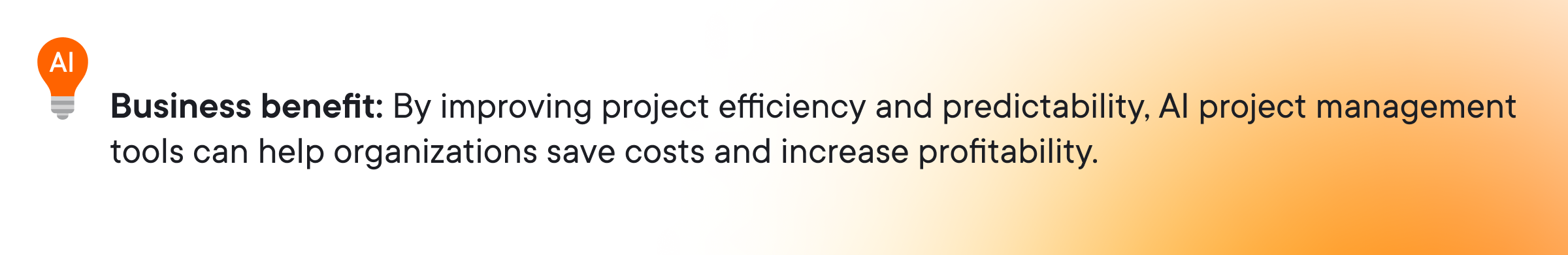
Use case #6: Learning and knowledge sharing
AI SDLC software is a treasure trove of helpful information for developers who want to master a new programming language, framework, or model development approach. AI is an excellent learning assistant, especially for junior developers who can have a competent code reviewer available 24/7, providing constant feedback on how to improve their code.
AI-powered search engines embedded in the knowledge base system can also allow developers to find relevant information or documentation quickly and efficiently (embedded software development). This fosters better collaboration and knowledge sharing within development teams.
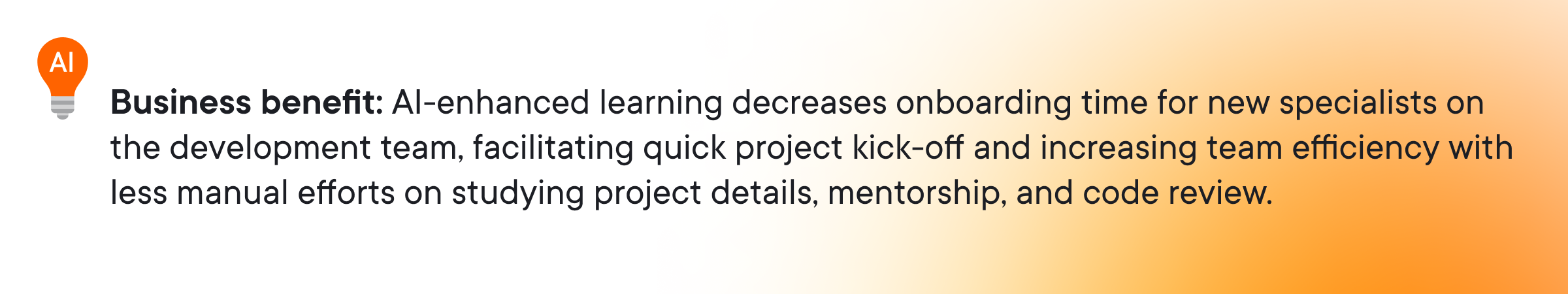
These are just a few examples of how your company can leverage AI to streamline, optimize, and improve SDLC. As AI technology continues to evolve, we can expect even more advanced AI applications in the software development lifecycle (data lifecycle management).
However, all the above use cases prove that at each stage of SDLC, there is still a human specialist who guides AI tools and ensures that they perform as expected depending on the project or task. Thus, we’re unlikely to see AI completely replace human development teams in the near term, but combining human and AI efforts can be a powerful competitive advantage for your organization.
Challenges you can face with gen AI SDLC tools
While AI tools offer a range of benefits, there are also challenges to consider when integrating them into your workflow. Here are some key areas to be aware of:
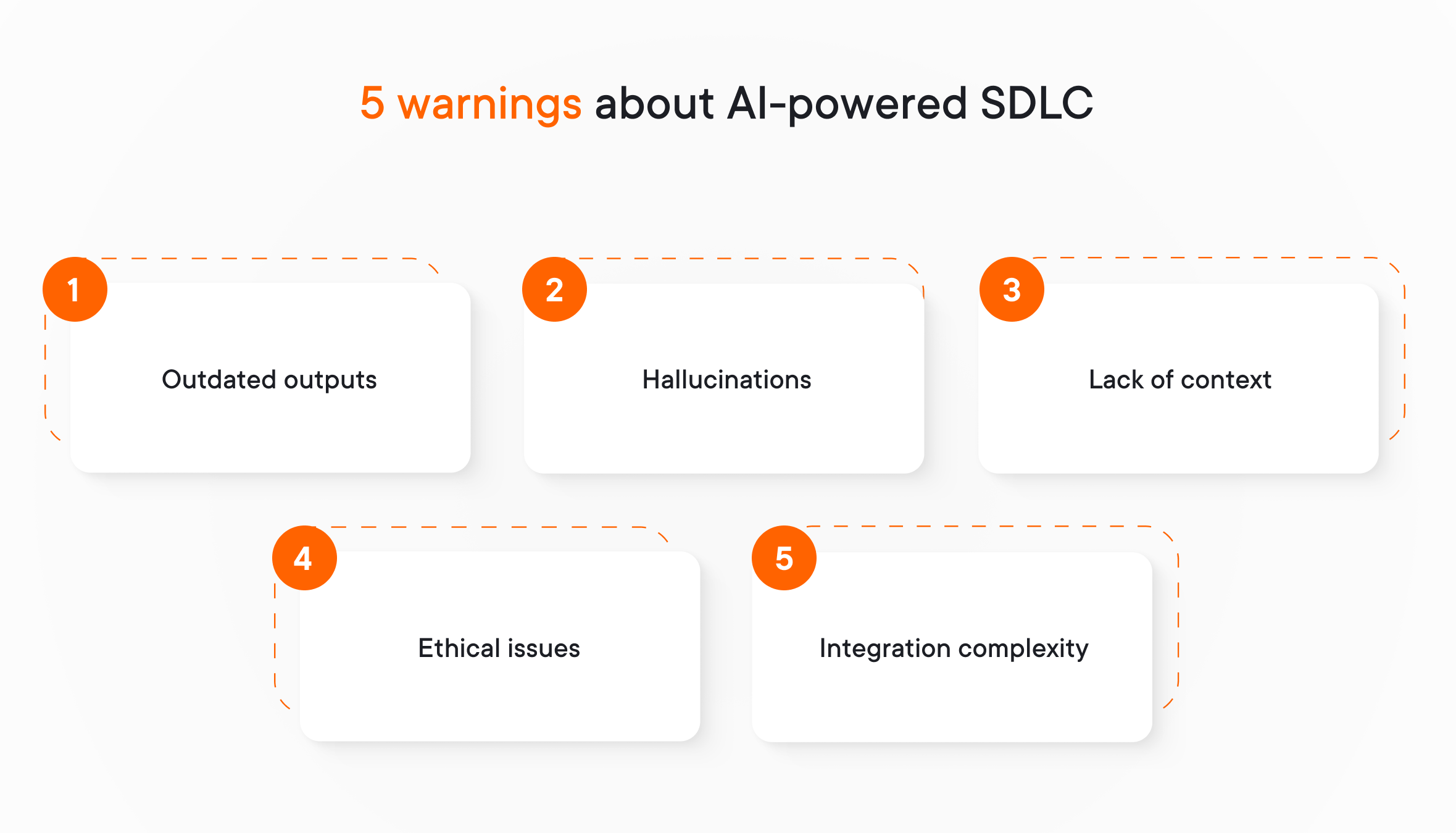
- Outdated or irrelevant outputs. The performance of any AI tool hinges on the quality of training data. Garbage in, garbage out applies heavily here. Ensuring clean, unbiased, and relevant data is crucial for AI-powered SDLC tools to function effectively.
- Hallucinations. AI models can sometimes generate information that seems plausible but isn’t actually true. This is known as hallucination and can be a major issue, especially for development or code generation tasks that require high accuracy. That’s why human supervision is highly necessary.
- Lack of context. AI tools often struggle to understand the broader context of a prompt. They may generate perfectly valid outputs based on the data they’re given, but those outputs might not make sense in the real world or align with the overall project goals. Mastering prompt engineering can be a solution to conduct AI model training with the most detailed information possible.
- Ethical issues. As with any AI application, ethical considerations are paramount. Exhaustive AI regulations are still underway as this technology is evolving extremely rapidly. When it comes to software engineering, you may have questions like to what extent is a developer allowed to generate code with AI? How trustworthy are AI software testing tools? Can we trust AI with budget allocation? These and many more questions can bother business owners before shifting to AI-powered SDLC. A possible solution can be setting up internal rules and regulations for AI use to reduce potential issues and damage to your business reputation.
- Integration complexity with existing infrastructure. Integrating AI tools seamlessly into existing SDLC workflows can be a challenge, requiring adjustments to team processes and infrastructure. You should allow enough time for the initial steps of AI-powered SDLC to ensure smooth workflow in the future.
And do you know who can forecast and mitigate all the above challenges? Exactly, it’s a human. Without human supervision, instead of SDLC optimization, you’ll inflict on your business a bunch of fines and related issues.
Moving on to a practical part of this article and with a general understanding of AI-enhanced SDLC benefits and potential challenges, let’s discover what things to consider for risk-free and successful AI SDLC implementation.
Steps and tips to securely implement and future-proof AI SDLC
Section preview: Conscious approach to AI adoption is crucial. Get practical tips from experienced AI engineers on how to ensure AI SDLC success and avoid common challenges described in the section above.
Our AI experts want to dispel common AI myths and help you create a winning AI SDLC adoption plan. Here are seven steps you can take:
Step 1. Gather the development team’s feedback. Before adopting AI, gather exhaustive feedback from your development team to discover:
- whether they need support
- what pain points they often face
- what processes slow down the software development process
This way you’ll be able to prioritize issues in your SDLC to apply AI first in the areas that need it the most. After this implementation, you can validate your results and check whether AI-powered SDLC proved useful for your company.
Step 2. Select suitable AI tools. To give a professional perspective on the selection process, let’s take a look at the criteria to choose AI tools for software development from Sergio Pereira’s (software engineer and CTO with 13 years of experience) O’Reilly book on Generative AI in SDLC. Choose AI tools that have the following characteristics:
- A professional project with a competent team
- It generates high-quality code
- It offers some features for free or on a trial basis
- It’s frequently adopted among specialists in the IT industry
Step 3. Invest in data governance. To ensure your data is safe even if it’s stored in different locations such as on-premises and multi-cloud environments, you need to set up stable and reliable data governance practices (data governance models).
Step 4. Get familiar with AI security rules. To prepare even better for potential AI security issues, your information security office can research tried-and-true guidelines for safe AI use. In particular, you can check a detailed document of LLM security issues prepared by OWASP. After studying basic AI guardrails, you can conduct thorough risk assessments to evaluate the likelihood and impact of potential AI threats. Then, you can prioritize risks based on severity and implement corresponding safeguards.
Step 5. Commit to building a DevSecOps culture. Building a DevSecOps culture is essential for reaping the full benefits of AI-powered SDLC. This way you can end this frequent rivalry between security and DevOps teams that can slow down a software release before all the security requirements are met. DevSecOps practices undermine the integration of security controls into every phase of the SDLC pipeline, not as an afterthought. This ensures that potential vulnerabilities are identified and addressed early on, reducing the risk of data breaches later in production.
Step 6. Ensure constant human oversight. Despite the power of AI, human oversight remains crucial as completely trusting AI can prove risky for your business. You can hire separate specialists responsible only for validating AI models’ performance and accuracy. In particular, humans should be responsible for defining project objectives and making critical decisions even if based on AI-generated data. You should consider developing clear guidelines for human-AI collaboration within the SDLC to avoid disruptions to your development workflow or even damage to your business if you release insecure software.
Step 7. Monitor and measure the impact of AI. Track key metrics to assess the effectiveness of AI integration in your SDLC. These metrics could include:
- Development speed (e.g., number of features completed per sprint)
- Defect rate (number of bugs found in each phase)
- Release frequency
Analyze the data to identify areas where AI is having the most positive impact and areas where further optimization might be needed. Regularly review and refine your AI adoption strategy based on the collected data.
Future-proofing AI SDLC
The best way to future-proof your AI SDLC flow is to foster a continuous learning culture.
You should aim at becoming an AI generalist, who is aware of how this technology evolves and yet doesn’t immediately put effort into learning new solutions before thoroughly analyzing and testing them. Create a knowledge base or an inventory of AI tools that:
- have already proved useful for your company
- didn’t perform well enough
- you’re interested in trying
This way you’ll always be aware of your current place in the AI journey and can stay flexible.
If some of the abovementioned AI SDLC implementation steps seem overwhelming, you can garner assistance from competent specialists who are knowledgeable in researching AI tools, have experience implementing AI for clients in different industries, and most importantly view your success and data security as their priority. Read the next section to learn more about the help you can count on if you decide to cooperate with Yalantis.
Yalantis AI SDLC consultancy: A time-saving solution for AI implementation
Yalantis’ AI SDLC consultancy offers a comprehensive suite of services designed to streamline and accelerate your AI integration journey. As a leading AI development firm, we leverage our expertise to guide you through every step of the integration process. By leveraging our expertise, you save lots of time in setting up a seamless AI-powered SDLC.
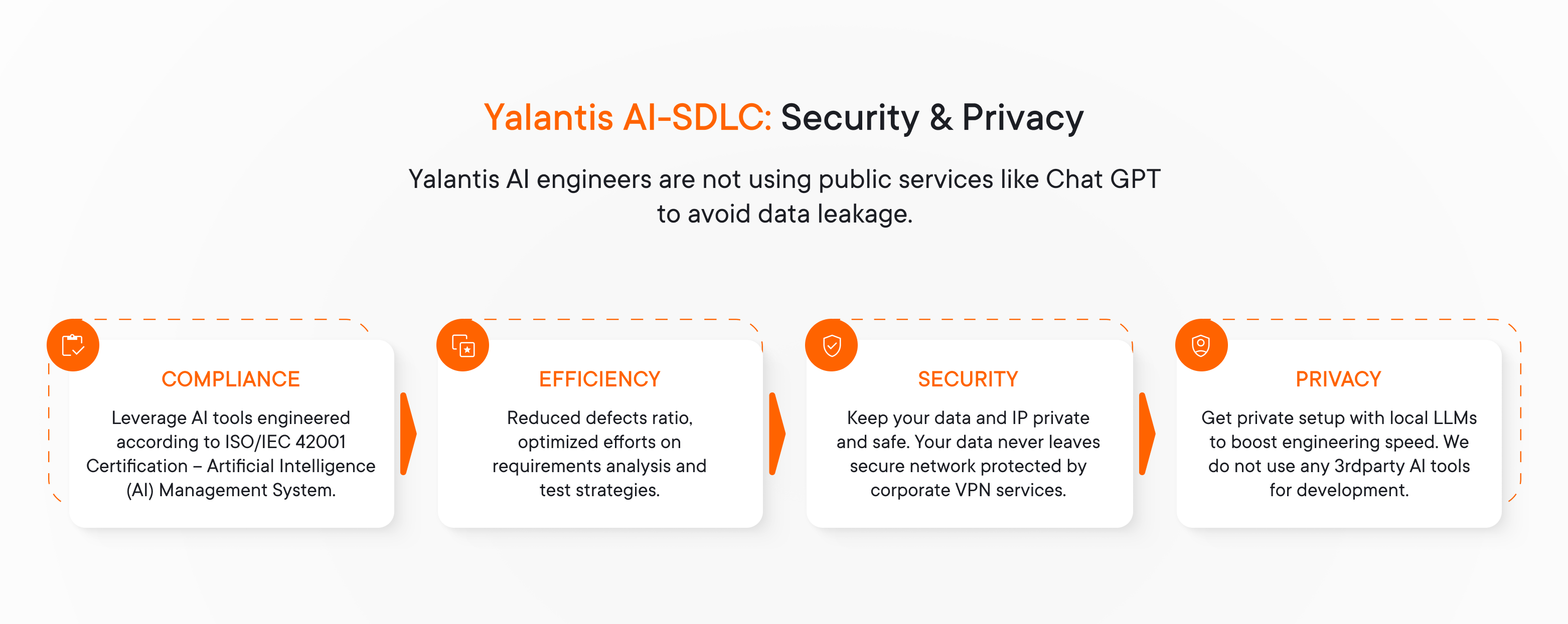
Here’s a closer look at our AI SDLC services:
- SDLC assessment and AI strategy development. Yalantis’ team will meticulously evaluate your existing SDLC processes and data infrastructure. This assessment will pinpoint areas where AI can deliver the most significant impact. AI engineers will then collaborate with you to craft a tailored and cost-efficient AI strategy that seamlessly integrates with your development workflow and remains within your budget.
- Custom AI tool integration for specific SDLC phases. Yalantis doesn’t offer one-size-fits-all solutions. Our team of AI specialists will research and customize AI tools designed to address specific bottlenecks or challenges within your unique SDLC phases. This ensures that the AI integration directly targets areas for improvement.
- Integration of AI algorithms for automation and optimization. Yalantis will expertly integrate powerful AI algorithms into your SDLC. These algorithms can automate repetitive tasks, optimize resource allocation, and enhance code and software quality. This translates to significant time savings and improved development efficiency.
- Training and knowledge transfer for in-house AI adoption. To ensure long-term success, Yalantis goes beyond simply implementing AI tools. Our AI team provides comprehensive training programs for your internal teams. This knowledge transfer empowers your employees to effectively use and maintain the implemented AI tools.
- Ongoing support and optimization services. Yalantis understands that AI is an ongoing journey. That’s why our team provides valuable ongoing support and optimization services to ensure your AI-powered SDLC continues to deliver maximum value. This includes monitoring performance, identifying further optimization opportunities, and refining your AI strategy as your needs evolve.
By partnering with Yalantis’ AI SDLC consultants, you gain a reliable and experienced AI partner to guide you through every step of the integration process.
Get expert guidance on AI SDLC
Leverage our knowledge and expertise to ensure a smooth and effective transition to AI-powered SDLC flow.
FAQ
What is AI-powered SDLC?
AI-powered SDLC leverages artificial intelligence to automate and optimize various stages of the traditional SDLC. This can include tasks like code review, automated testing, defect prediction, and project management.
What are the benefits of AI-powered SDLC?
- Increased efficiency. AI automates repetitive tasks, freeing developers for more strategic work.
- Improved software quality. AI tools can identify potential issues early in the development cycle, leading to fewer bugs.
- Reduced costs. Faster development cycles and fewer errors can lead to significant cost savings.
- Enhanced decision-making. AI provides data-driven insights to improve project planning and execution.
Does AI replace developers?
AI is a powerful tool that assists developers, not replaces them. Developers remain essential for critical tasks like design, coding, and problem-solving.